How can I add a WhatsApp conversation button on my website?
Businesses can begin chats on WhatsApp by placing conversation starter buttons on their website (wa.me links).
In this case, a web visitor can simply click on a button to request more information about a product, or to get relevant content like tips, tutorials, and advice.
With conversation buttons powered by wa.me links, customers can engage with brands effortlessly. There’s no need to fill out a contact form and write an email. Instead, users send the first message to you within just one click, which can definitely improve your lead generation and sales.
What are WA.me links
WA.me links are short URLs that can instantly open a conversation with your business’ full phone number in international format (e.g. wa.me/1555123456). Omit any zeros, brackets, or dashes when adding a phone number in international format.
For example, if your phone number is 6123 4567 whereas the country code is +39, your WhatsApp link will be https://wa.me/3961234567.
The company collects the person’s phone number and can create a link that will start a chat with them. By clicking the link, a chat automatically opens with the person.
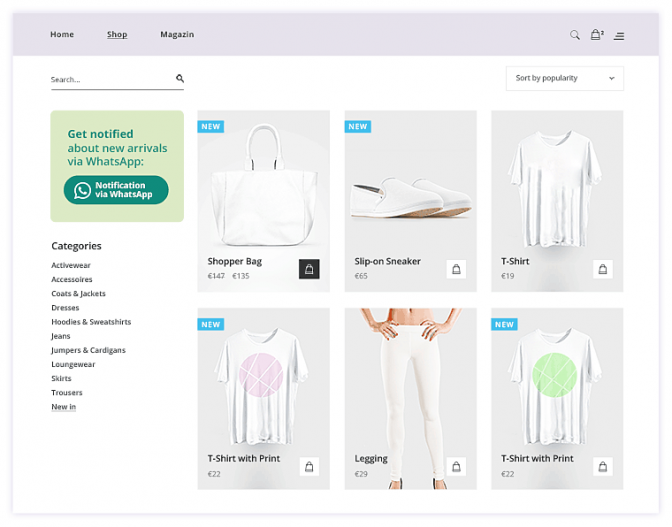
How to create WA.me links
To create your own link, use https://wa.me/<number> where the <number> is a full phone number in international format. Omit any zeroes, brackets or dashes when adding the phone number in international format. Please keep in mind that this phone number must have an active account on WhatsApp.
Use: https://wa.me/15551234567
Don’t use: https://wa.me/+001-(555)1234567
After creating your own link, you can style it as a button and then use it on your website.
ℹ️ Check the wa.me links tutorial here.