How can I submit Message Templates with tyntec?
Submitting your Message Templates with tyntec is easy. We offer two options to our customers:
- Message Template API
- Message Template Manager on tyntec’s customer portal
Message Template API
The Message Template API is a self-service API that allows our customers to:
- Get current templates
- Request new templates
- Add localizations to existing templates
- Delete templates.
With this API, customers can request classic text templates as well as the media message templates.
When using the Message Template API, you get the following benefits:
- The templates are synched with WhatsApp automatically (due to restrictions on the Facebook API this can’t be done synchronously)
- The templates are pushed and pulled by two different jobs and both jobs are configured to run alternating every 5 minutes. This ensures that a template requested via our API is approved right after the submission.
- Submitting message templates is faster and you get a quicker feedback for approved/rejected status (in 15 minutes latest).
Message Template Manager on Customer Portal
Our customer portal provides an interface to submit and manage WhatsApp Message Templates.
In contrast to the API, it may take 2-3 business days to get a message template approved.
When using the Message Template Manager, you get the following benefits:
- Easy interface to submit and follow up the status of each message template. No technical teams needed.
- Preview your messages.
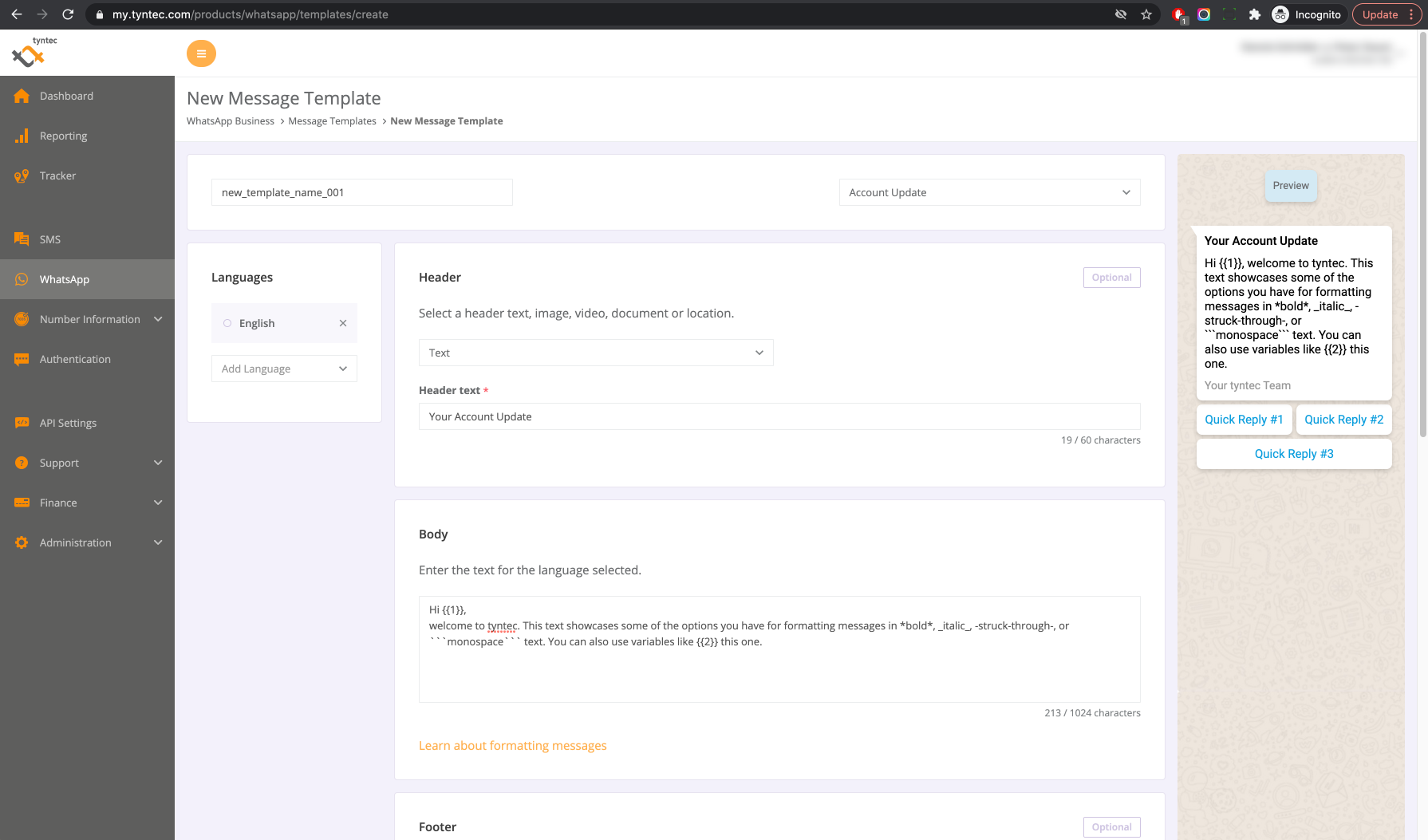
ℹ️ Check instructions on how to use the Message Template Manager on tyntec’s customer portal