What are Quality Rating and Messaging Limits?
Every WhatsApp Business profile is constantly monitored and therefore assigned to a quality rating and respective messaging limits.
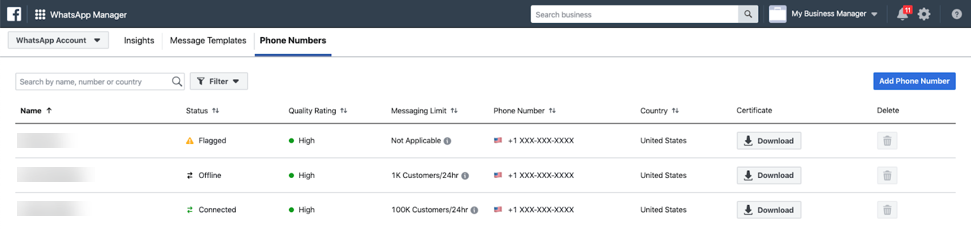
What is Quality Rating?
Your WhatsApp business account Quality Rating shows the message quality your customers received in the past 24 hours. Your phone number status can be:
- Pending: Your phone number hasn’t been approved yet.
- Connected: Your phone number is online and functioning normally.
- Offline: Your phone number is currently not reachable.
Under the Quality Rating column, there are three different quality states:
- Green: High quality
- Yellow: Medium quality
- Red: Low quality
If your Quality Rating reaches a low state or your phone number status changes, you will receive an email and notification in Business Manager as a warning and your status will change to Flagged or Restricted.
- Flagged status occurs when the quality rating reaches a low state. If the message quality improves to a high or medium state and maintains this for 7 days, your status will return to Connected. If the quality rating doesn’t improve, your status will still return to Connected, but you’ll be placed in a lower messaging limit tier.
- Restricted status occurs when you reach your messaging limit. During a Restricted phase, you can’t send any notification messages until the 24-hour window is reset. You can still respond to any messages customers initiate.
✉️ For any questions about your Quality Rating, please inquire our Onboarding Team at support@tyntec.com
What are Messaging Limits?
Messaging limits define how many unique users your business can send messages to on a daily basis. This includes new conversations as well as existing conversations with users. The messaging limit does NOT limit the number of messages your business can send in total, just the number of unique users you are trying to message. Also, it does NOT apply to messages sent in response to a user-initiated message within a 24-hour period, but to business initiated conversations. A business-initiated conversation starts when the first message is delivered to a customer and ends 24 hours later.
- Tier 1: Allows your business to send messages to 1K unique customers in a rolling 24-hour period.
- Tier 2: Allows your business to send messages to 10K unique customers in a rolling 24-hour period.
- Tier 3: Allows your business to send messages to 100K unique customers in a rolling 24-hour period.
- Tier 4: Allows your business to send messages to unlimited number of unique customers in a rolling 24-hour period.
In case you attempt to send more messages than your daily limit permits, you will receive the error code 471 with the following message:
“Message failed to send because there are restrictions on how many messages can be sent from this phone number. This may be because too many previous messages were blocked or flagged as spam”.
Messaging limits are increased or decreased automatically based on your phone number status, phone number quality rating, and how often you initate converstations with unique customers.
All businesses and phone numbers start with 1K business-initiated conversations with unique customers in a rolling 24-hour period. If you reach your messaging limit, you can start more conversations as soon as one or more active conversations end.
Starting September 2022, META will be changing the way they automatically adjust messaging tier limits. These changes are described below and will initially apply only to businesses in Brazil, Colombia, and Mexico, but will eventually apply to all businesses.
Each time you initiate a new conversation with a unique customer META will determine if your limit should be increased. This determination is based on the following criteria:
- your phone number status is Connected
- your phone number quality rating is Medium or High
- in the last 7 days you have initiated X or more conversations with unique customers, where X is your current messaging limit divided by 2.
So if your Tier Limit is 1K messages and you send 500 or more in a 24h window your limit will be increased to 10K.
ℹ️ Check more information about Capacity and Rate Messaging Limits. Please check all information about this here: Quality Rating and Messaging Limits