Entry points and marketing activation
If you already have a WhatsApp Business Account, the next step is to let your customers know this channel is available for conversations.
You can do so by using entry points on social media, your website, product packaging, etc., to guide your customers to your WhatsApp profile.
In this tutorial, we’ll explore the various organic and paid entry points you can use to make the most of your WhatsApp profile.
What are WhatsApp entry points?
Simply put, an entry point is how customers can get in touch with your brand. A phone number is an entry point, as well as call-to-actions in your social media, website, etc.
For WhatsApp, that means using your channels and call-to-actions to get your customer on the chat app, where conversations can be personalized, automated, and interactive.
Entry points to WhatsApp include using your social media via posts, call-to-actions, placing WhatsApp buttons on your contact page, etc.
Building WhatsApp entry points can be associated with every step of the customer journey:
- Pre-purchase: share information with customers who want to learn more about a product or service.
- Purchase: enable customers to choose items for purchase and send purchase updates.
- Customer care and loyalty: provide customers’ post-purchase support for a product or service, increasing repeat buys and retention.
Entry points strategy considerations
Your marketing, commerce, customer care, and loyalty requirements determine where and how you place entry points.
Ask yourself #1: What customer behavior do you want to encourage?
For example:
- Generating pre-purchase product-focused engagement: Create a Click-to-WhatsApp ads campaign and entry points next to product pages.
- Deflecting customer care call volume: Create entry points within the IVR system and wherever your customer care phone number and email appear.
Ask yourself #2: Where should we place entry points?
For example:
- There are organic and paid ways to build awareness of your WhatsApp number across the customer journey. Each entry point begins by requesting opt-in.
Ask yourself #3: What call to action should we include?
For example:
- Calls to action should be brief and make clear the benefit of commencing a WhatsApp conversation. A/B testing is recommended to determine the best approach.
Ask yourself #4: Should we use deep links?
For example:
- Deep links automatically trigger a pre-populated message rather than simply opening a WhatsApp thread.
- Deep links can help users easily provide context for their questions and focus on a specific topic related to the entry point.
Now, let’s dive deeper into each entry point available to you.
Organic entry points: social media
Entry points on social media can be persistent, meaning a permanent link in your social media bio, or allocated in a post or story. Whenever the user taps or clicks on the entry point link, it will open a WhatsApp conversation.
Persistent entry point links
1. Instagram profile description
Discovery placement: Instagram business profile (aka bio)
Content: text
Observations:
- This is a permanent, easily accessible placement in a location where users expect to find a way to connect to your business.
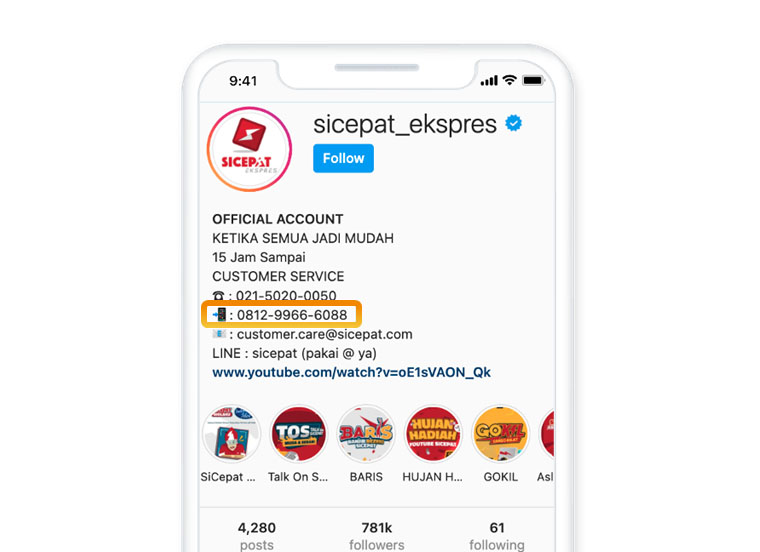
2. Instagram profile page story highlight
Discovery placement: story highlights on the business’ Instagram profile.
Content format: animated video, clickable on WhatsApp.
Observations:
- Highly visible, as the story is pinned to the top of your business profile.
- Once in the story, users swipe up to start a conversation.
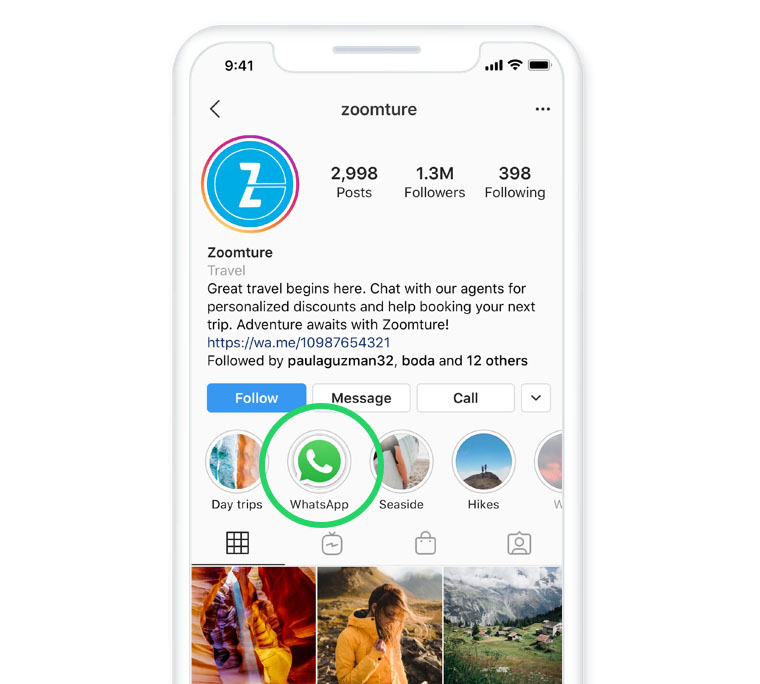
3. Facebook page link
Discovery placement: Facebook page
Content format: a button that can be tapped or clicked
Observations:
- Connecting a WhatsApp Business account with a Facebook Page provides the option to add a “Send Message” button.
- The button is a permanent fixture on your Facebook page to encourage connecting via WhatsApp.
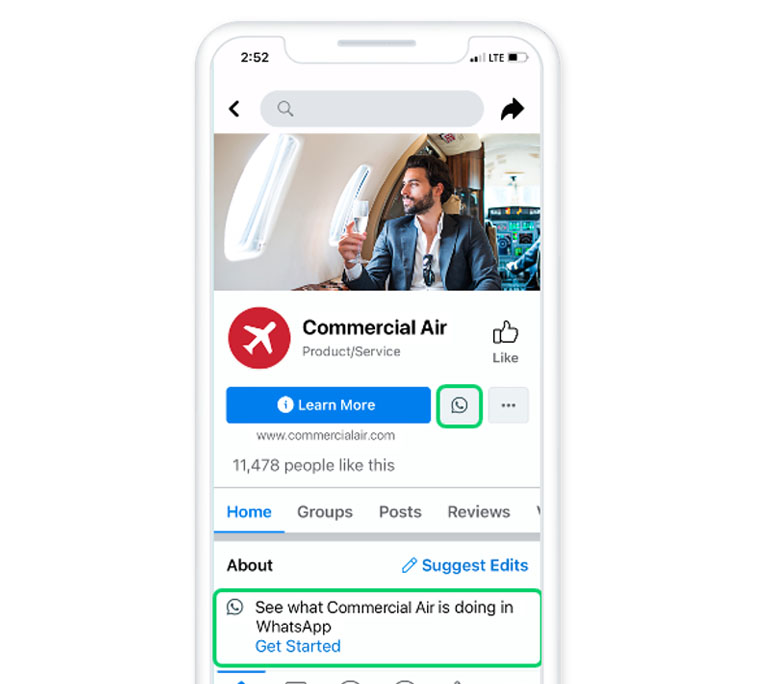
ℹ️ Check instructions on how to add a ‘Send Message’ button here.
Non-persistent entry point links
4. Instagram post
Discovery placement: Instagram post, video
Content format: text and/or video with WhatsApp number.
Observations:
- Animated video makes a more eye-catching post than a static image.
- Organic Instagram posts cannot contain links, so the user must dial numbers manually.
- Instagram posts have relatively short, in-feed visibility as they get quickly buried among other posts.
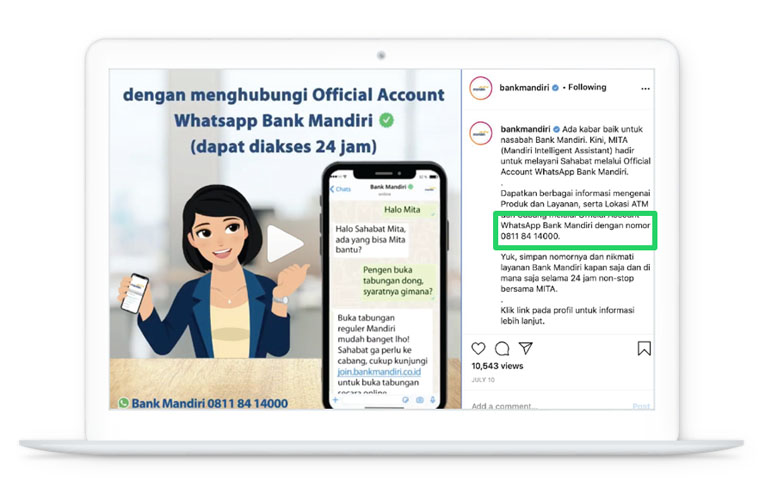
5. Facebook post
Discovery placement: Facebook post
Content format: text, video, and link to open on WhatsApp
Observations:
- Ability to include detailed information about your WhatsApp number and chatbot feature.
- Consider adding your unique link that opens a WhatsApp conversation, or a strong call to action.
- Facebook posts have relatively short, in-feed visibility as they get quickly buried among other posts.

6. Twitter post
Discovery placement: text and image
Content format: text and image
Observations:
- Best for creative and actionable content; for example, asking users to chat with their WhatsApp number to get a discount code.
- Less sticky: Twitter posts have relatively short, in-Feed visibility and are quickly buried with newer posts.
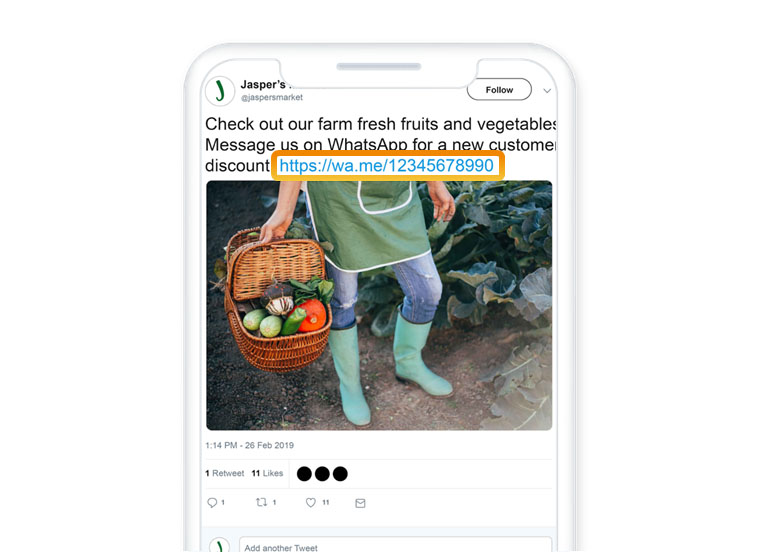
Organic entry points: website
Entry points on your website provide a direct contact point for your customers to get in touch, via your contact page, product pages, homepage, etc.
1. Website ‘contact us’ page
Discovery placement: website ‘contact us’ page
Content format: WhatsApp number, text link, deep link, and/or QR code
Observations:
- The easier it is to find an entry point into WhatsApp on a website, the easier it is to start a conversation. Tapping a link or scanning a QR code is faster and easier than manually typing in a phone number.
- The more prominent the placement, the more likely that people will choose WhatsApp to engage with your business.
- Deep links allow the business to trigger different chatbot responses or connect to different teams to provide additional context to a conversation.
- Providing information upfront on what users can expect from a business’ WhatsApp channel is key to drive user behavior, such as getting in touch through WhatsApp instead of calling.
- Add screenshots of the WhatsApp experience so users know what to expect.
- List use cases that can be resolved in WhatsApp so users are incentivized to try it out.
- Optimize metadata content to rank high for WhatsApp customer service within search engines.
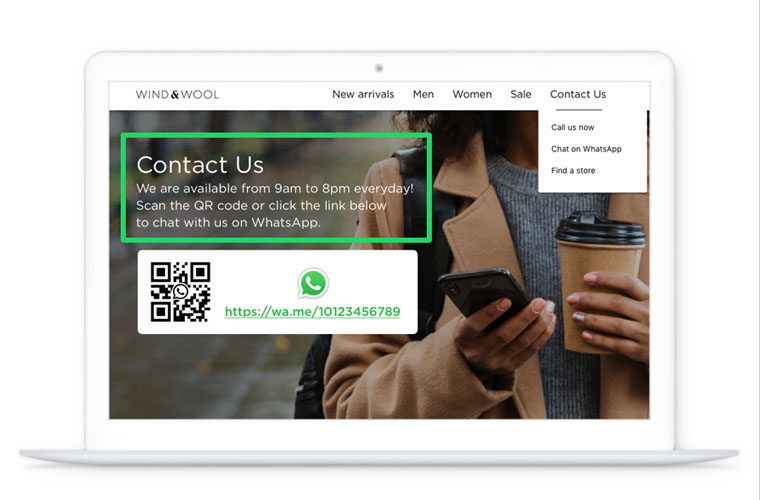
2. Website home page
Discovery placement: website home page
Content format: WhatsApp number, text link, deep link, and/or QR code
Observations:
- Placing a link to WhatsApp on your home page is ideal if you want customers to actively get in touch – to learn more about your products, for example.
- Providing information upfront on what users can expect from a business’ WhatsApp channel is key to drive user behavior, such as getting in touch through WhatsApp instead of calling.
- Add screenshots of the WhatsApp experience so users know what to expect.
- List use cases that can be resolved in WhatsApp, so users are incentivized to try it out.
- Optimize metadata content to rank high for WhatsApp customer service within search engines.
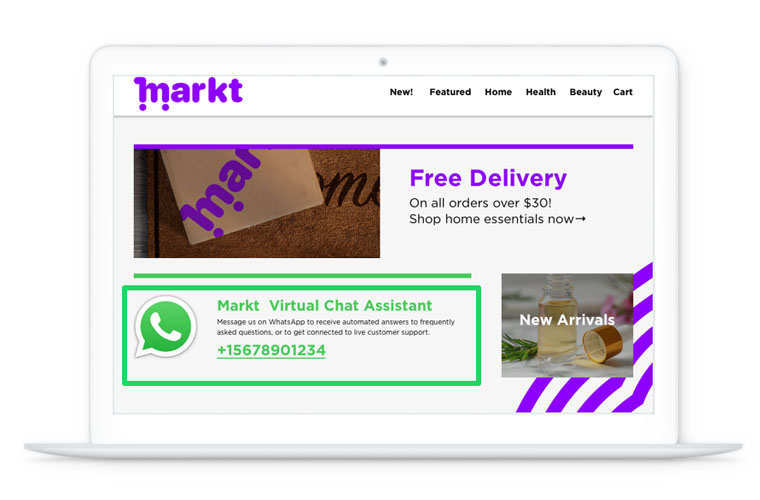
3. Website header, footer, or floating element
Discovery placement: Website header, footer, or floating element
Content format: WhatsApp logo
Observations:
- Placing a floating WhatsApp icon makes it always available to visitors should they have a question or request.
- Since customers will lack context as to what to expect when arriving in WhatsApp, it is important to greet them with a strong automated, immediate response.
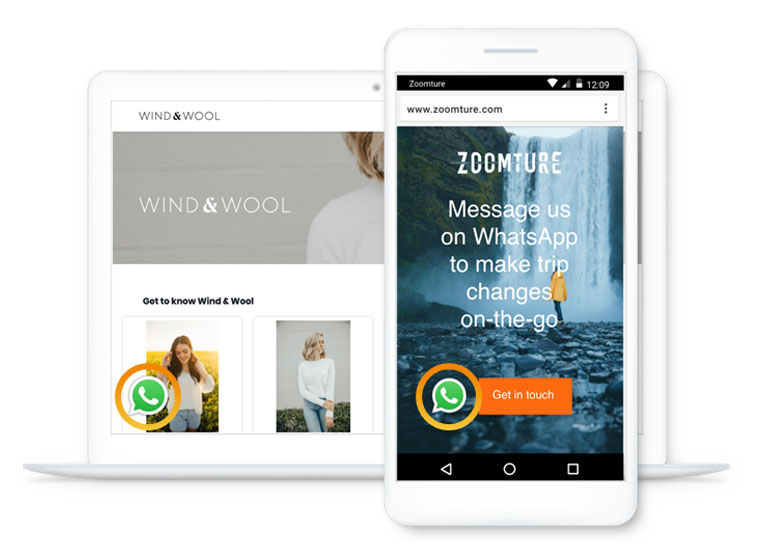
4. Conversation starter button
Discovery placement: Company website
Content format: Conversation starter button containing a https://wa.me./<number> link, where <number> is the full phone number in international format.
Observations
- After creating your own link, you can design it as a button using CSS.
- Review your monthly traffic to choose the best placements.
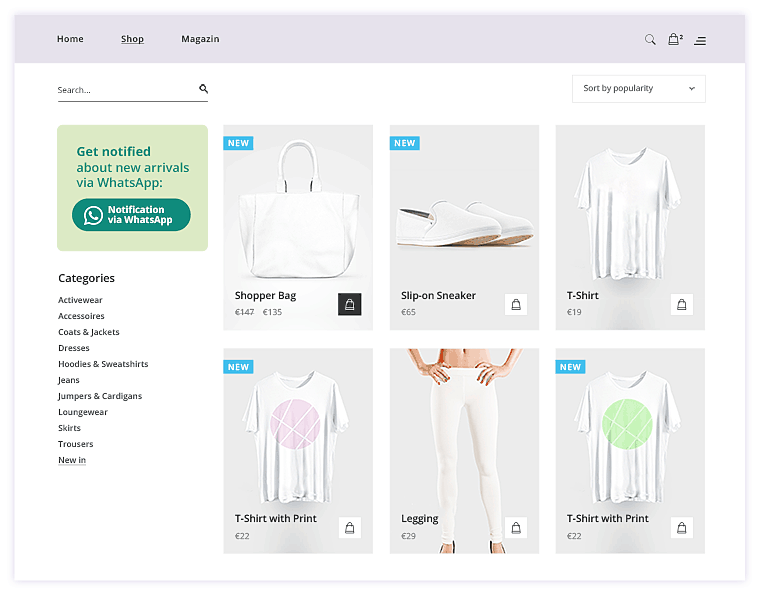
ℹ️ Learn how to create Click-to-chat links for conversation buttons with our tutorial here.
Organic entry points: Telephony
Utilize your current telephony infrastructure to divert calls to WhatsApp. This requires that the phone number associated with your WhatsApp Business Profile is your IVR phone number.
1. IVR deflection
Discovery placement: Interactive voice response pathway
Content format: IVR menu option
Observations:
- Use during peak hours with highest wait times.
- Add a “move conversation to WhatsApp” option to your IVR menu.
- Requires Contacts API to determine if the customer phone number is an active WhatsApp number.
ℹ️ Learn more about IVR deflection our tutorial here.
2. Missed call
Discovery placement: Missed call response system
Content format: Return call automated message
Observations:
- Best limited to markets where missed call automation is popular, such as India.
Paid entry points: social media
In addition to organic social media entry points, you can further leverage your posts to gain more awareness when combining with paid ads and influencer social media posts.
1. Facebook ads that click to WhatsApp
Discovery placement: Ad that clicks to WhatsApp on Facebook
Content format: Image and text
Observations
- Reach out users outside of a business’ own/organic properties. To reach new leads and potential new customers. Strong targeting available.
- One tap/click: “Send Message” button will open WhatsApp conversation.
- Leverage messaging: Experience in WhatsApp needs to offer benefits of messaging – there needs to be a reason to take users out of Facebook and into messaging. Example: bot that will ask customer questions, to then make a personalized product recommendation.
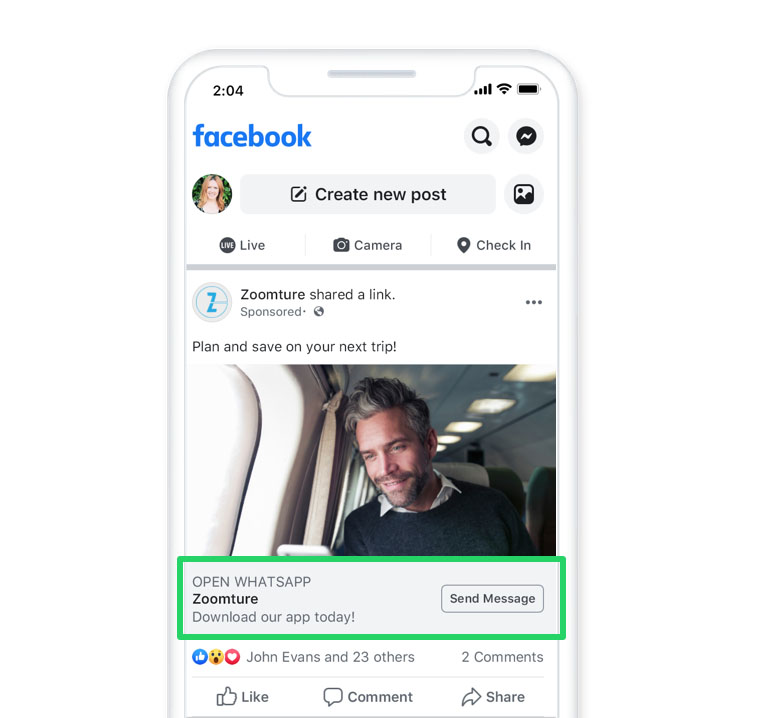
ℹ️ Learn how to create your click-to-WhatsApp campaign with our tutorial here.
2. Instagram ads that click to WhatsApp
Discovery placement: Ad that clicks to WhatsApp on Instagram
Content format: Image and text
Observations
- Reach out to users outside of a business’ own/organic properties. To reach new leads and potential new customers. Strong targeting possible.
- One tap/click: “Send Message” button (also called call-to-action/CTA button) will open WhatsApp conversation.
- Leverage messaging: Experience in WhatsApp needs to offer benefits of messaging – there needs to be a reason to take users away from Instagram and into messaging. Example: Bot that will ask customer questions, to then make a personalized product recommendation.
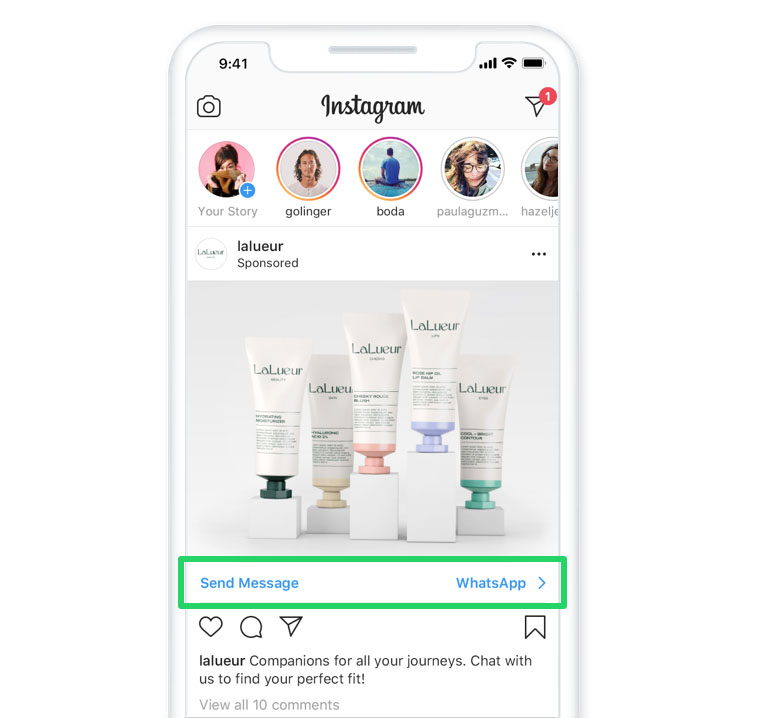
3. Influencer social media post
Discovery placement: Influencer social media post
Content format: Text and video vlog
Observations
- Engaging and mass reach to influencer or celebrity followers.
- Less sticky: Social media posts have relatively short, in-news feed visibility and are quickly pushed down by newer posts.
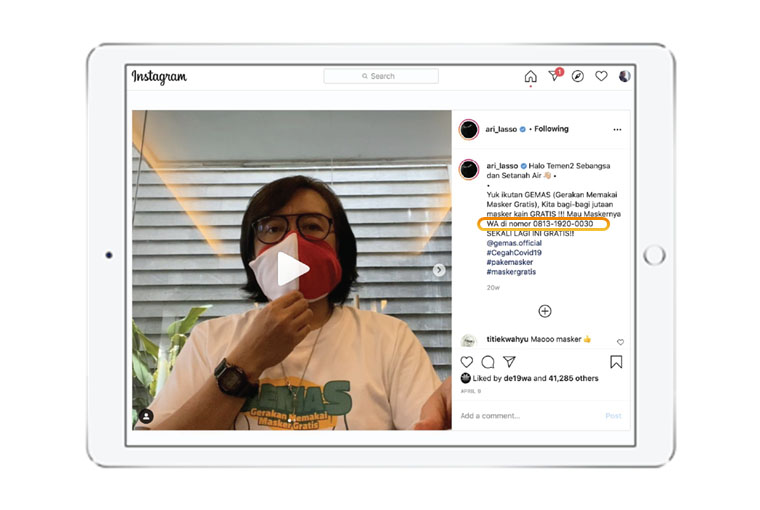
Paid entry points: traditional advertising
Use traditional advertising to start conversations on your WhatsApp Business Profile.
1. Product packaging
Discovery placement: QR code printed on product packaging
Content format: Text/QR code
Observations
- Easy offline access: Users scan the QR to connect without entering the number into their device.
- Might be new to some users: Include the number alongside the QR code.
- Use cases ideas: To collect feedback on product, share further information about benefits or usage of product, and/or reorder product.

2. Out-of-home (OOH) advertising
Discovery placement: QR code and/or number placed on billboards, subway signs, and other OOH locations
Content format: Text/QR code
Observations
- Massive reach and exposure.
- A traditionally non-active entry point (billboard) becomes an active entry point.

3. Search engine ads
Discovery placement: Search engine results page (Google, Bing, etc.)
Content format: Text ads
Observations:
- Run paid text ad campaigns on Google to drive awareness of WhatsApp as a new support channel or a way to receive information about new products.
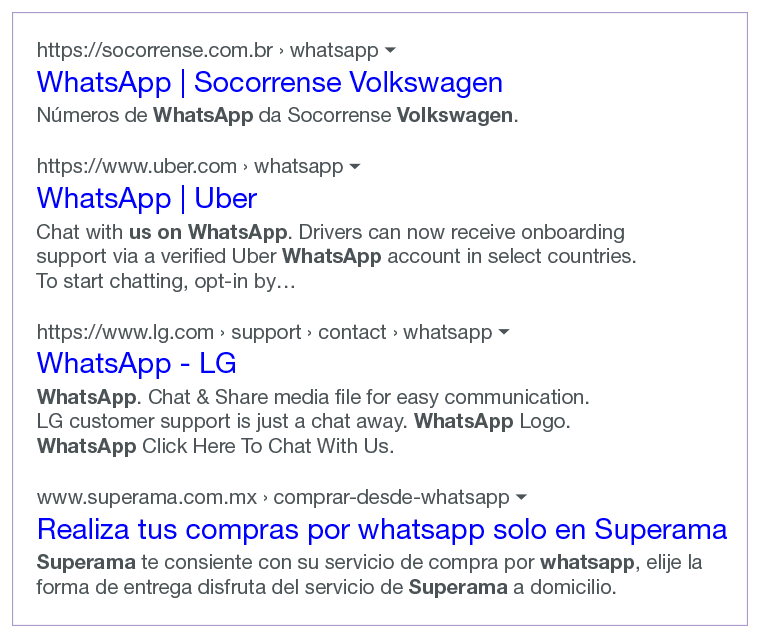
4. Unstructured supplementary service data (USSD)
Discovery placement: USSD menu
Content format: USSD menu option, e.g., “Chat with us on WhatsApp”
Observations:
- USSD is currently #2 of all customer service volumes.
- Increase awareness for USSD users.
- Move volume from USSD to WhatsApp.
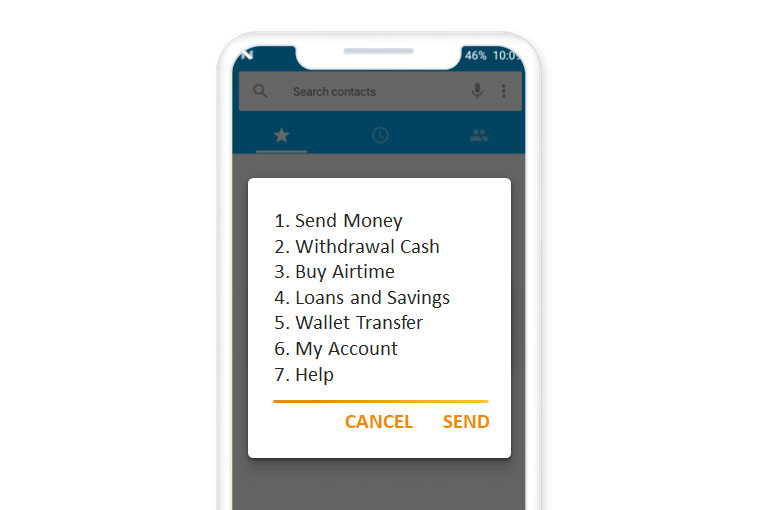
5. PR/media news article
Discovery placement: PR/Media news article mention
Content format: Text and image article
Observations:
- Provides an opportunity to offer comprehensive information about WhatsApp number and chatbot feature in addition to the company’s top executive management quotes.
- Add a unique link that will directly open a WhatsApp conversation.
- Including screenshots of the WhatsApp experience will let readers see what to expect when engaging with the business.
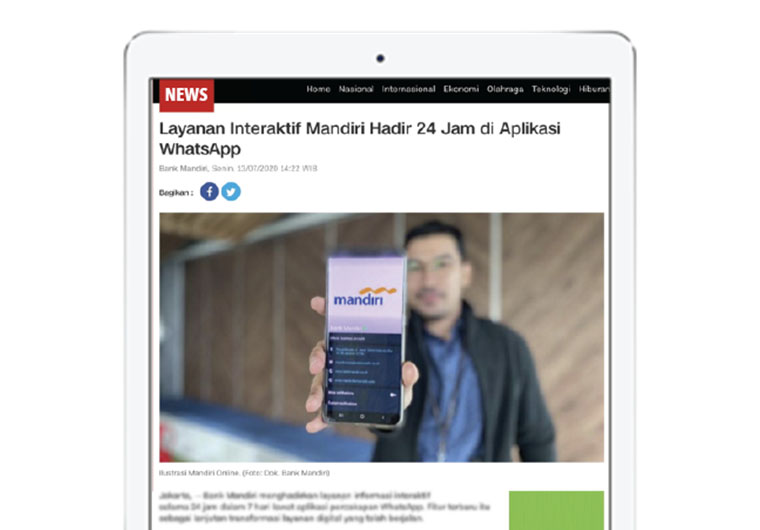
Get your brand out there with WhatsApp
If you don’t have your WhatsApp Business Profile with tyntec,
create your account here.
