Messaging Limits
Messaging limits refer to the maximum number of business-initiated conversations a business can initiate in a 24-hour period using their phone numbers. The 24-hour period begins when the first template message is delivered to a customer and ends after 24 hours.
During the rolling 24-hour period, all business phone numbers are limited to 250 business-initiated conversations as long as these phone numbers are without a connected status and an approved display name. This includes all phone numbers of an unverified business because they cannot have a display name approval until the business itself is verified.
Once the phone numbers receive a connected status and approved display name, a business can initiate conversations with a given number of unique customers during the rolling 24-hour period:
- 1K unique customers
- 10K unique customers
- 100K unique customers
- Unlimited number of unique customers
The number of unique customers is automatically assigned and depends on the phone number quality rating, the phone number status, and how often your business initiates conversations with unique customers.
Once you reach the messaging limit, you can initiate more conversations as soon as an older conversation ends after the 24-hour period. For example:
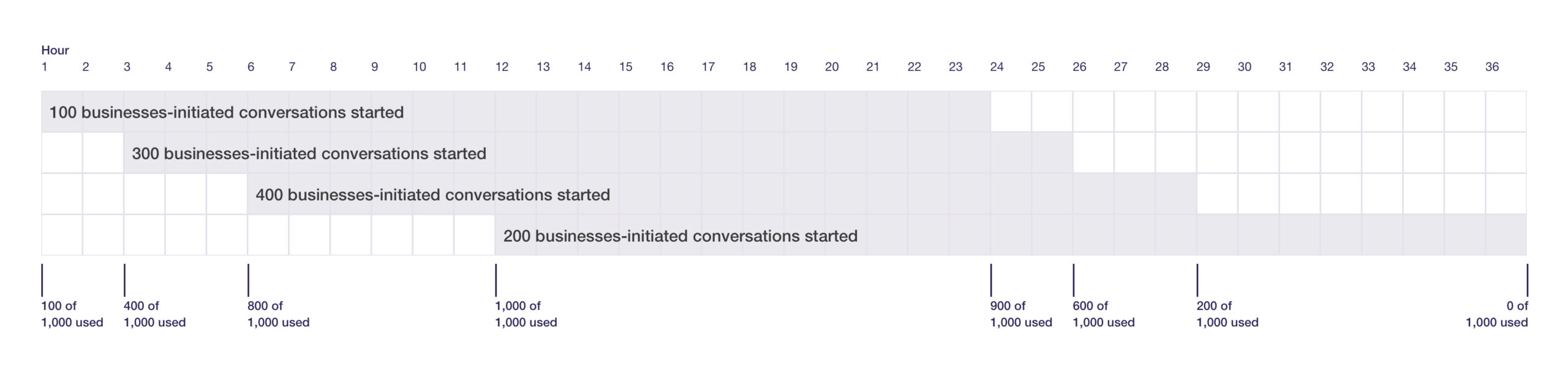
Checking your messaging limits
Just head to your WhatsApp Business Profiles in our Customer Portal and directly see which messaging limit is currently applied for each of your WhatsApp Business Profiles.
Increasing your messaging limit
You can increase your messaging limit automatically when the following criteria are met:
- your phone number must be connected
- the quality rating of your phone number must be medium (yellow) or high (green)
- you have initiated X or more conversations with unique customers in the last 7 days. X represents your current messaging limit divided by 2
If you meet all of these requirements, WhatsApp will automatically adjust your messaging limit.
Decreasing your messaging limit
It is also possible that WhatsApp determines a lower messaging limit for your accounts by one level. This only happens if the phone number quality has been low (red) for the last 7 days.
Quality Rating for phone numbers
WhatsApp determines the quality rating for your phone number. It is based on the number of messages received by recipients over 7 days and is weighted by recency. WhatsApp determines the quality rating with a combination of quality signals from conversations between your business and users. Negative signals like blocks, reports and the reasons users provide when blocking a business play a major role.
Your phone number can have one of three quality ratings:
- Green: High quality
- Yellow: Medium quality
- Red: Low quality
