Call-to-Action Buttons in WhatsApp Business
Call-to-action buttons allow your customer to call a phone number or visit a website (e.g., payment link, tracking link, more information) at the touch of a button.
A template can have a maximum of two call-to-action buttons and a maximum of one of each type (“call phone number” and “visit website”).
WhatsApp CTA Buttons: Benefits and use cases include…
-
- Escalation: if a case cannot be resolved within the WhatsApp thread, you can direct the user to call a human service agent.
-
- Online process assistance: if the customer needs to access a specific web page, e.g., an incident form, a button can get them exactly where they need to continue the case.
-
- Online shopping assistance: direct a customer to the product in question to view options and/or complete a purchase.
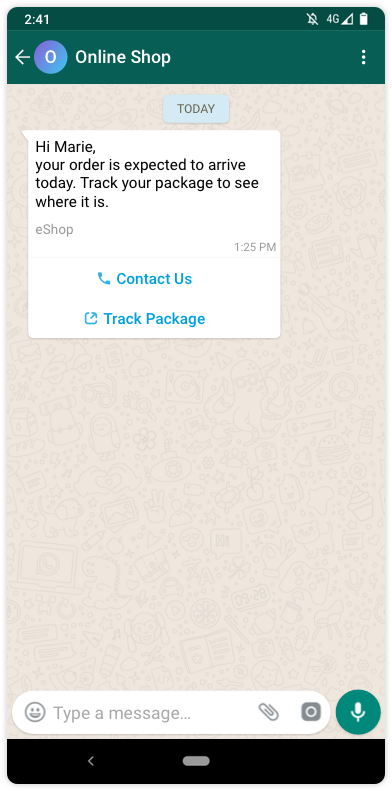
When submitting your Message Template, the parameters of the buttons are subject to WhatsApp’s Message Template approval. Once submitted, the content and parameters cannot be changed.
URLs in Call-to-Action buttons can either be static or dynamic. If you want to use dynamic URLs, you will need to provide the static part of your URL with a variable when submitting your Message Template. You can then append the suffix variable when sending your Message Template.
Dynamic URL example:
https://your-business.com/static_part_of_the_url/{{1}}
Call-to-Action types
-
- Phone Number
Provide users with a phone number in international formatting, e.g., +4989202451100
- Phone Number
-
- Static URL
Provide users with a statics URL, e.g., https://www.tyntec.com/get-help-support
- Static URL
-
- Dynamic URL
Provide users with a dynamic URL, e.g., https://your-business.com/static_part_of_the_url/{{1}}
- Dynamic URL
API Request for Call-to-Action Buttons
When sending a Message Template with Interactive Buttons, you will need to ensure that the ” index” matches the button’s position in your Message Template.
For example, if the URL button is placed in the second position, the index must be set to “1”.
curl –XPOST https://api.tyntec.com/conversations/v3/messages\
-H 'Content-Type: application/json' \
-H 'apikey: <API KEY>' \
-d '{
"from" : "{{whatsAppBusinessNumber}}",
"to" : "{{receiverPhoneNumber}}",
"channel" : "whatsapp",
"content" : {
"contentType" : "template",
"template" : {
"templateId" : "{{whatsAppTemplateName}}",
"templateLanguage" : "{{whatsAppTemplateLanguage}}",
"components" : {
"body" : [
{
"type": "text",
"text": "User"
},
{
"type": "text",
"text": "Additional Variable"
}
],
"button" : [
{
"type" : "url",
"index": 1,
"text" : "test"
}
]
}
}
}
}'
