Conversations Inbox | Tutorials | Manage Business Hours
Learn how to activate business hours for individual channels to let customers know when your customer support is available.
With Conversations Inbox you can enable business hours per individual channel. Here’s how:
1. Navigate to Channels in your Conversations Inbox
2. Select a channel you want to adjust the business hours for. Let’s select WhatsApp for this example.
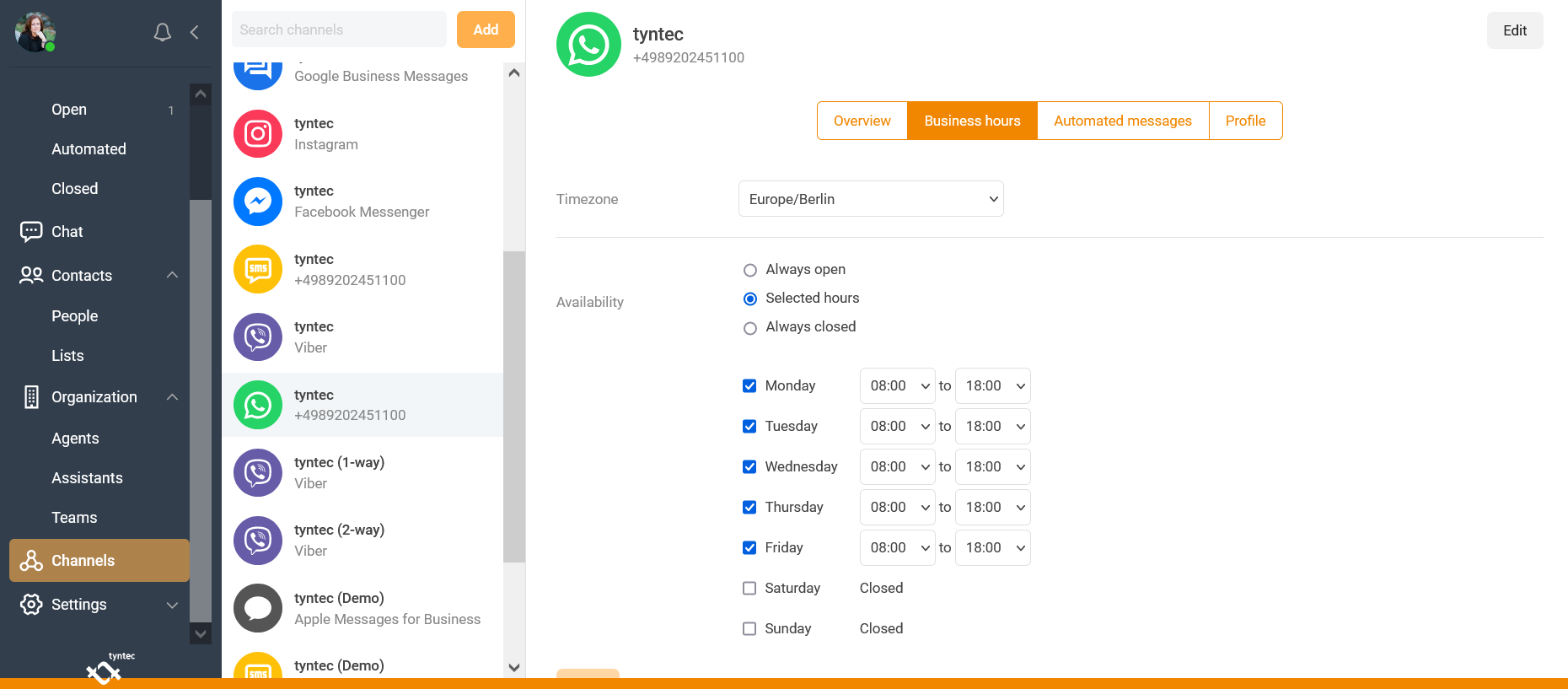
3. Choose your availability for the channel
4. Choose the weekday and opening hours at Select hours
5. Choose a timezone
6. Click on Save on the right side and you’re done 🎉
ℹ️ Note: Business hours are always set per individual channel.