How can I broadcast messages with the Conversations Inbox?
The Conversations Inbox enables companies to broadcast information on every channel activated on the platform by using the Lists feature.
Lists are a great way of sending a list of your customers a single message without sending each one the message manually. You can create different lists for each channel in your Conversations Inbox. You can upload a list of contacts as a CSV file.
ℹ️ Have a look at our step-by-step Broadcasting Tutorial here.
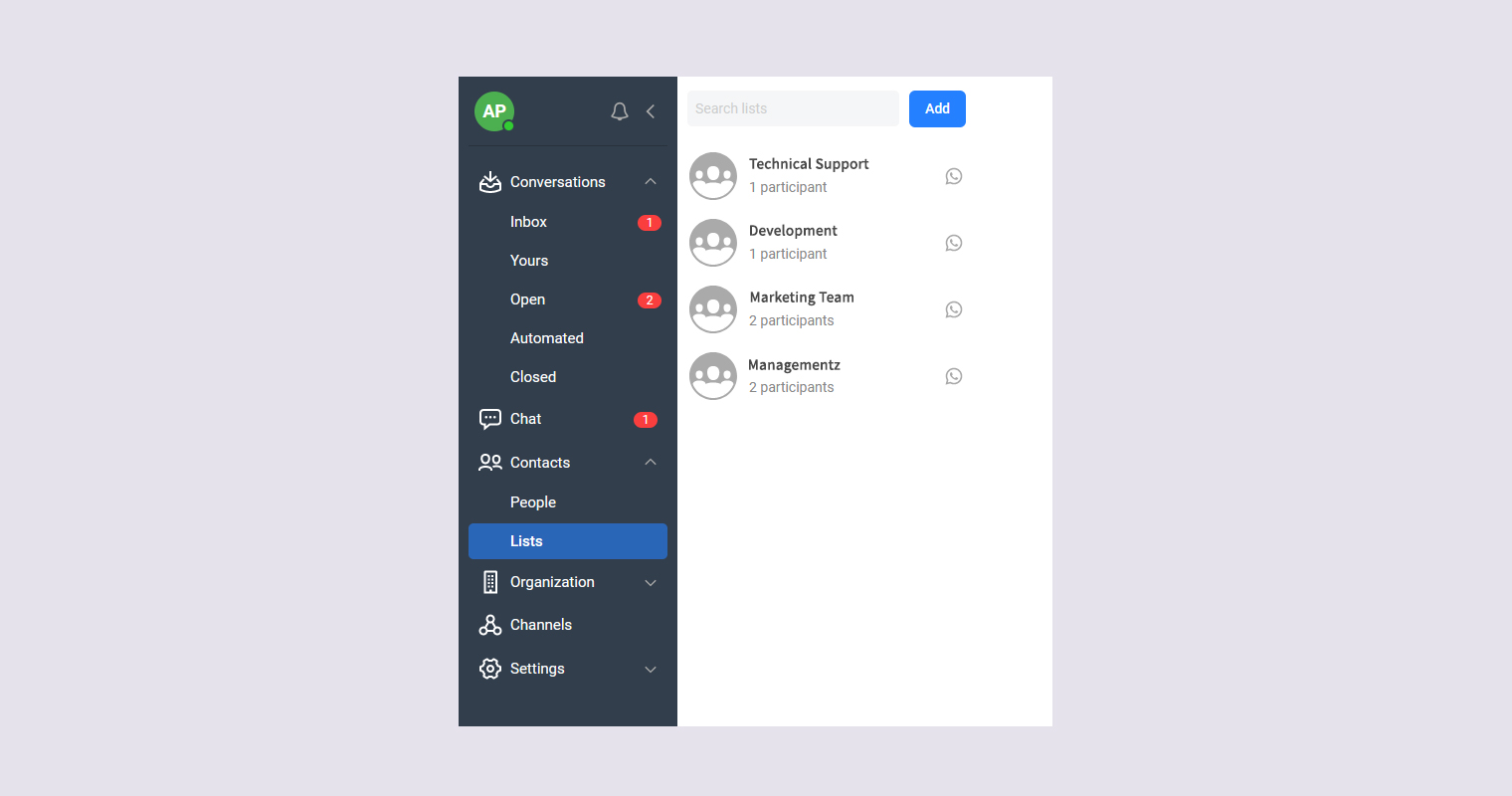
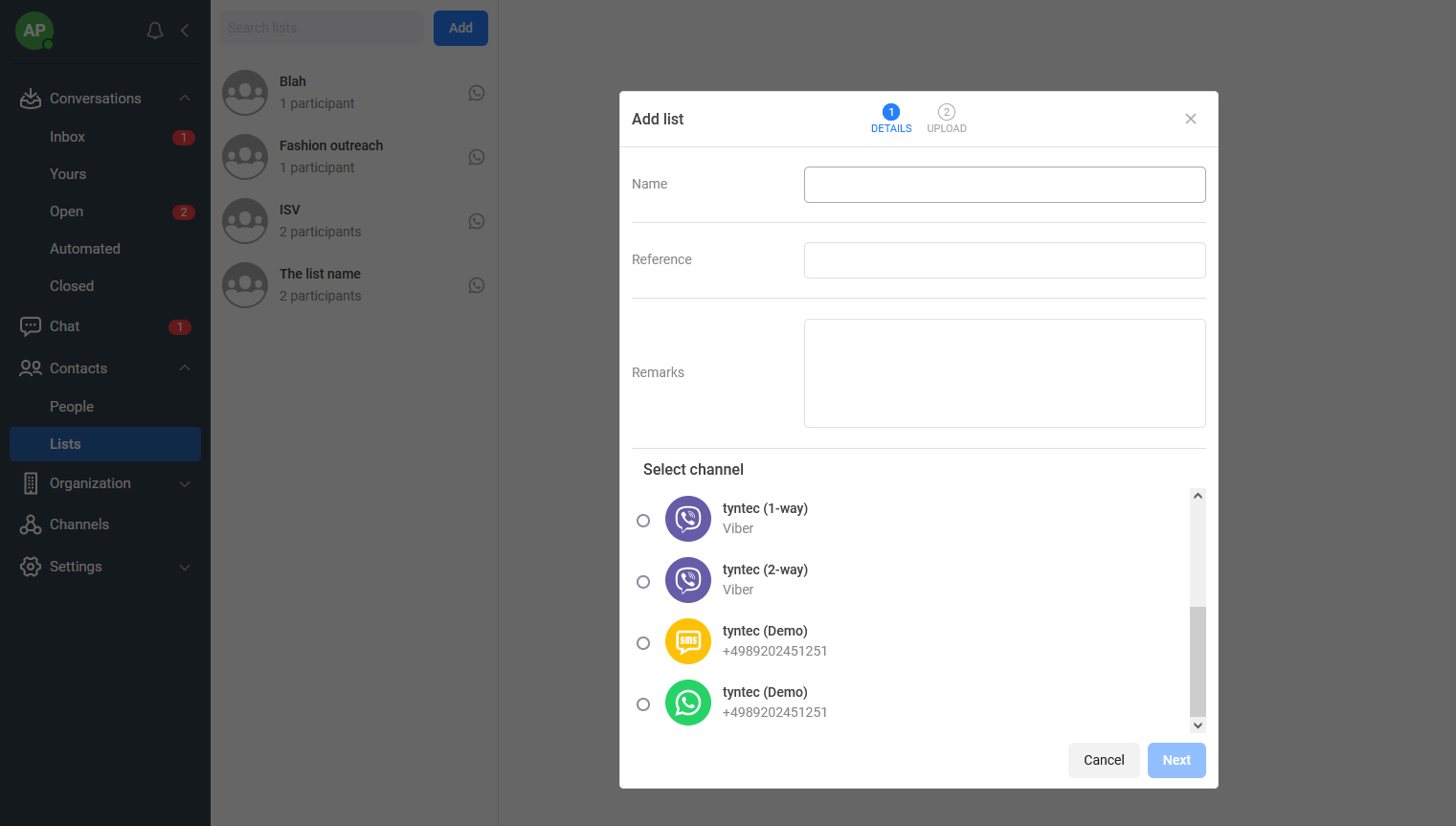
ℹ️ Note that the Conversations Inbox has to follow each channel’s rules for message broadcasting. Initiating a message on Instagram Direct Messages and Facebook Messenger is not possible due to Facebook’s restrictions.
For broadcasting/bulk messaging with WhatsApp, check the best practices here.