How can I automate conversations with Conversations Inbox?
There are different ways on how you can automate conversations on the platform, namely:
- Basic automation: set up autoresponders triggered by customer inquiries. These can be out-of-office replies and greeting messages.
- Chatbot integration: you can hand over conversations to virtual assistants with Conversations Inbox via third-party integrations. These can be simple Q&A chatbots used to welcome the client, provide opening hours, weblinks to recent products, etc., as well as automated chatbots that trigger automated messages linked to recent orders and shipment status.
Basic Automation
You can create an auto-reply message that is synched to the business hours of a channel.
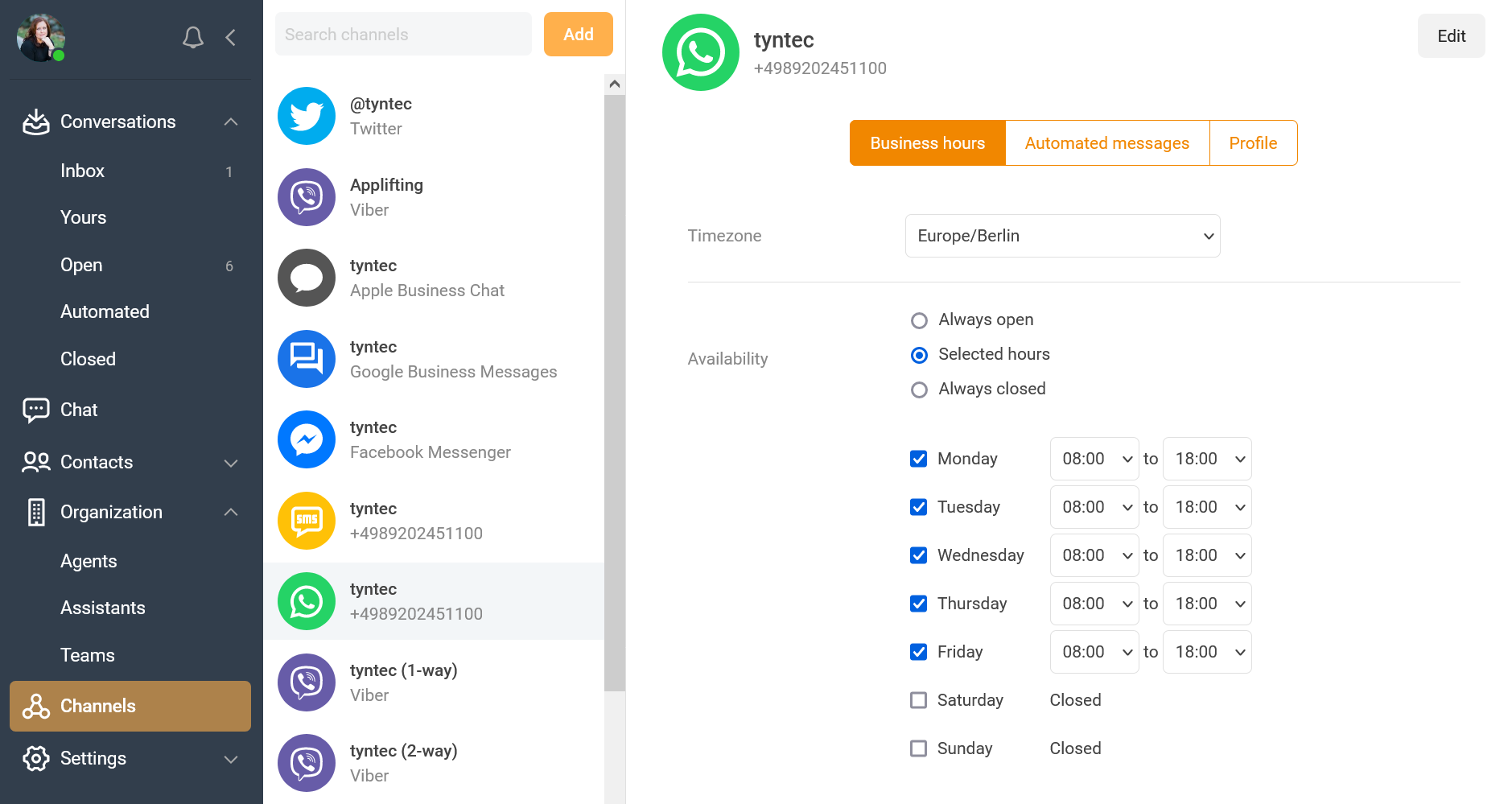
ℹ️ Check more information about how to create auto-replies here.
Chatbot Integration
You can integrate chatbots on the Conversations Inbox in a tailored manner. Chatbot integrations are also provided at no extra cost, no matter what pricing package you’ve chosen.
✉️ If your business requires a chat integration, please contact us on support@tyntec.com to discuss your requirements.