How do I assign a conversation to an agent or team?
Agent-to-agent and Agent-to-team handovers are simple with the Conversations Inbox.
Conversations can be assigned from one agent to another across teams without your customer noticing.
All you have to do is click on the contact’s name at the very top, opening a new window. There, you can assign the conversation to an agent (including yourself), a team, or a virtual assistant.
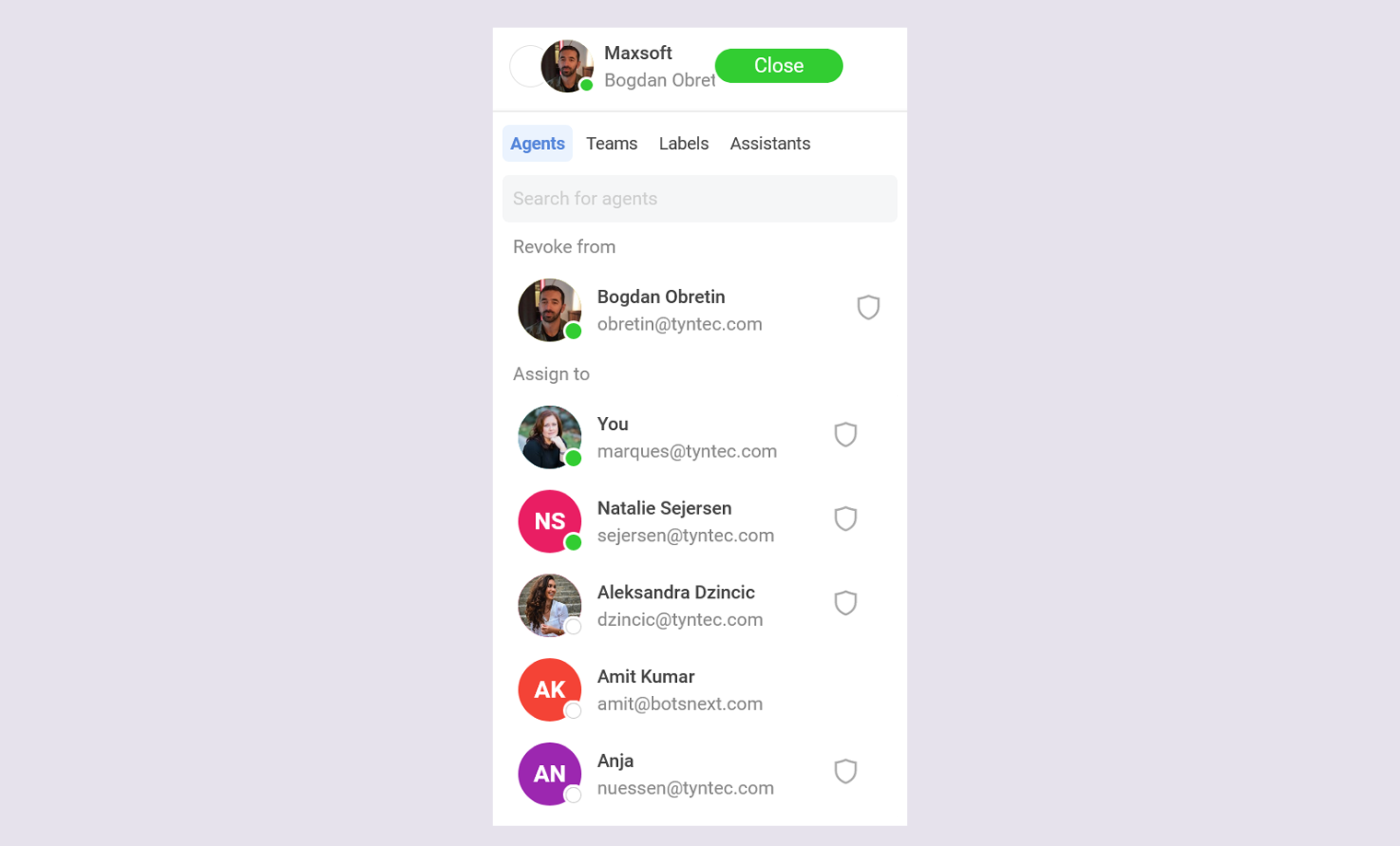
ℹ️ You can also revoke the conversation from a particular agent or team, and reassign it to someone else.