Message Types Overview
Viber provides businesses with a dedicated profile (businessID) that supports one-way and two-way communications initiated by the company and/or the user.
Message types | Transactional | Promotional | Sessions |
|---|---|---|---|
Company-initiated | |||
User-initiated | |||
Text | |||
Image | |||
File | |||
Text & Button | |||
Text, Button & Image |
Let’s dive deeper into specifics for message types.
Transactional messages
Transactional messages allow you to notify customers of any changes or important notifications they should be aware of (e.g., account charges, booking confirmations, feedback, etc.). In other words, these are purely informative. Transactional messages can be one or two ways to allow your customers to respond for further action.
A transactional message is also defined as a message that contains text only. It may also include a URL. In Russia only, a transactional message will be a templated message to be approved by Viber.
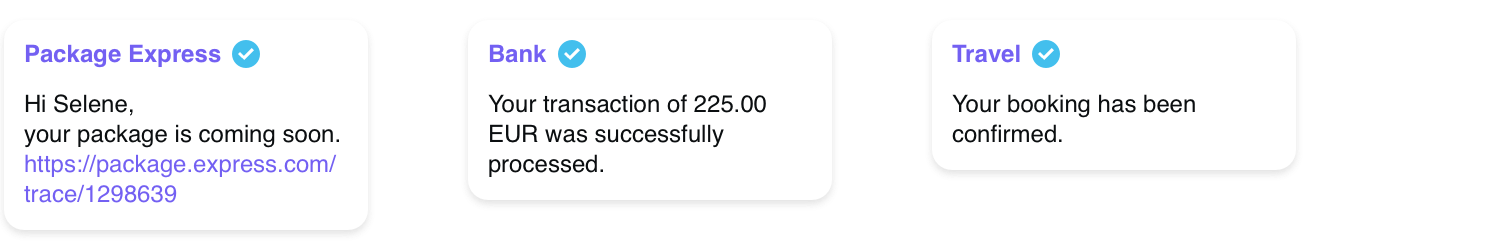
Promotional messages
Promotional messages are built in the same way as all messages for Viber, but use the additional Promotional label in the web interface when creating your Viber messages to let Viber know the nature of a message. This has no functional effect on your message.
A promotional message is also defined as a message that contains rich media, such as a button, emoji, image, etc.
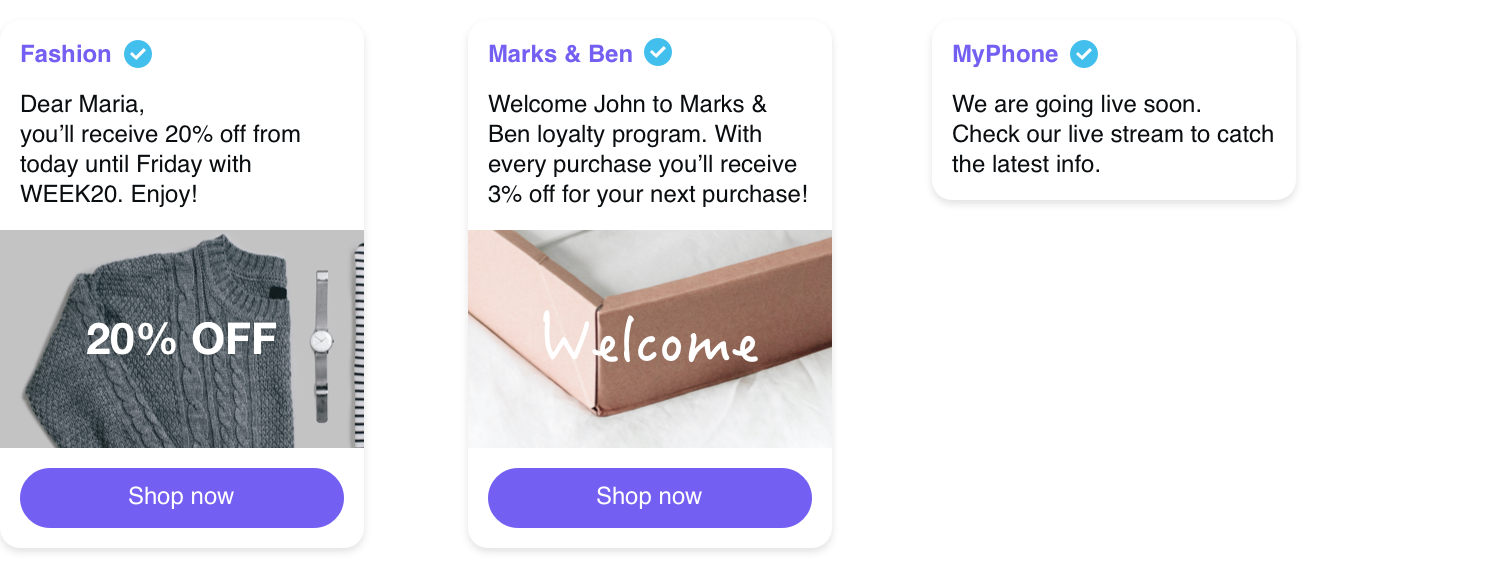
ℹ️ Note that business messages that are not transactional and/or targeted to a specific user will be considered and charged as promotional messages.
Sessions
Sessions is a conversation flow that allows you to communicate with a user in a defined timeframe. Mainly for customer support purposes, sessions will open up a new communication channel between the company and its users.
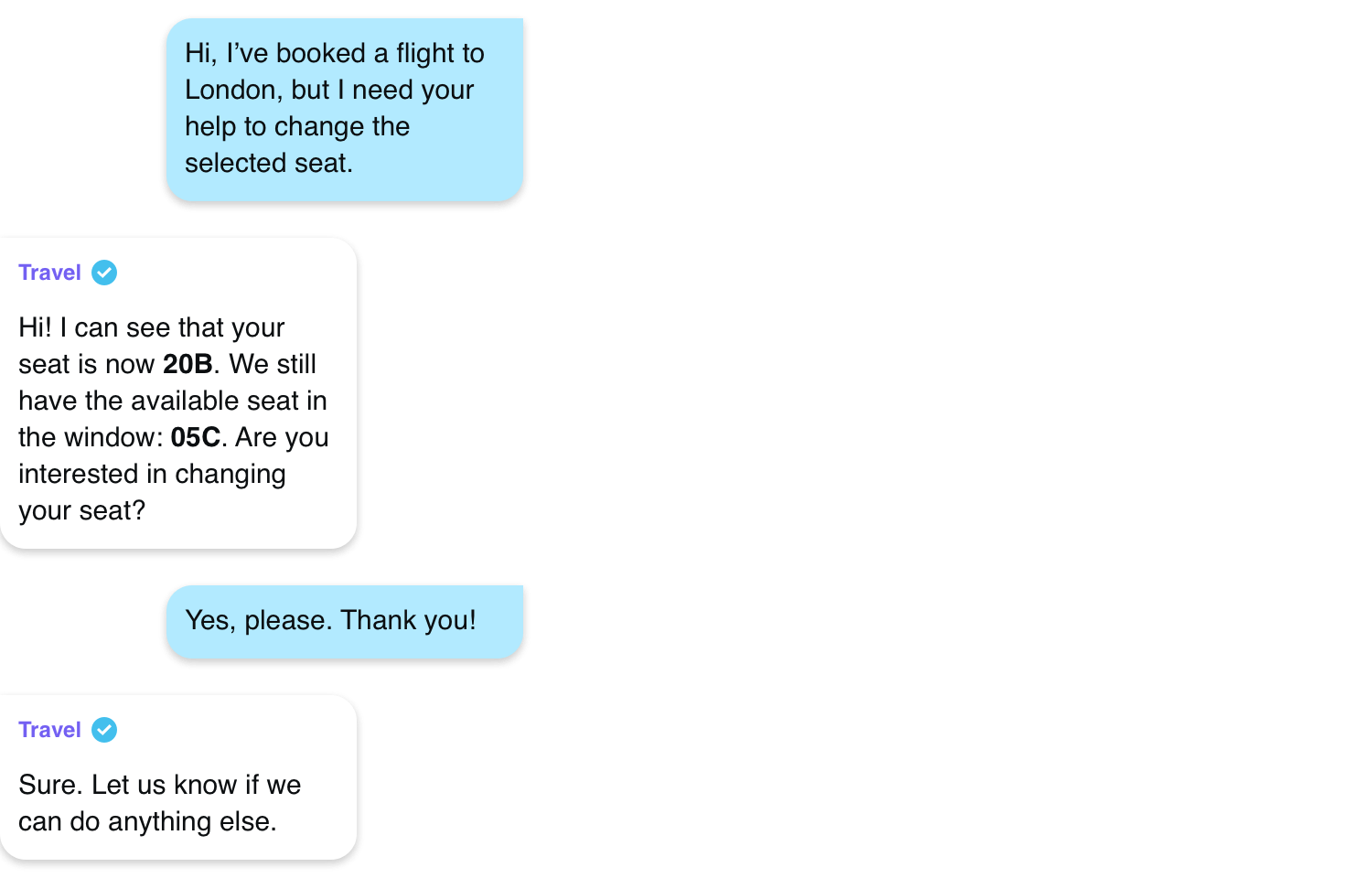
The session rate will be applied ONLY if the user initiates the conversation. If you send a message and it turns into a session, it will start from the company’s first reply.
In terms of billing, the company is billed per session and not per each delivered message. This will allow your team to send and receive multiple messages at a fixed per-session price.
Each session is configured as follows:
- The session is set to a default period of 24 hours.
- Up to 60 messages can be sent in a single session by the business account. After 60 messages have been sent, a new session will begin automatically.
- A fixed-rate is sent according to the message type.
- You can send up to 10 messages in a row without the user’s reply. Otherwise, the session will end.
ℹ️ Only session-based message types will be billed with the session rate once a session is in progress. All other message types can still be used within a session but billed at the regular rate.
