How the New WhatsApp Interactive Button Helps Ace Conversational Automation

Reduce friction throughout customer journeys by introducing automated UX powered by WhatsApp Business API’s all-new interactive buttons — here’s how.
It all starts with a button, right? Whether triggering a product search, clicking through to view a special deal, or confirming a purchase, interactive buttons help customers navigate every step of their journey more quickly, and more easily. And it’s why WhatsApp has just introduced interactive buttons to use within the WhatsApp Business API.
The messaging giant — and its business clients — know that consumers want their interactions to be fast and frictionless. This is especially true during the current pandemic where companies are pushing to make digital interactions easier and more engaging as increasing numbers of folk switch to online shopping. According to a survey by Kantar, the share of European consumers who undertake 50% or more of their total purchases online has grown by up to 80% since the outbreak, and critically, six in 10 consumers say they will continue buying online at similar levels once the pandemic subsides.
To meet such demand, WhatsApp interactive buttons — or ‘Interactive Message Templates’ to give them their official moniker — offer a small but vital way of stripping back friction from UX even further. It also means the platform’s clunky lists of text options, which were never the last word in optimized CX, can now be replaced with clean, simple labelled buttons (more below).
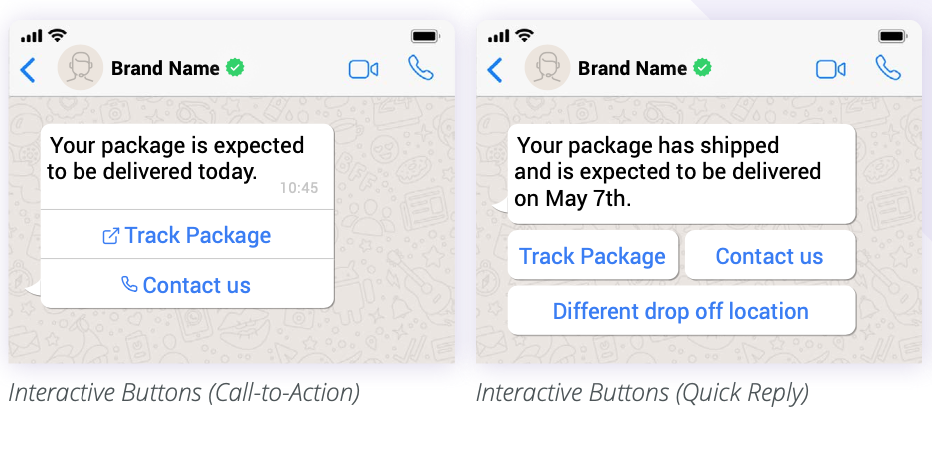
How WhatsApp interactive buttons optimize automation
Think of automation within a guided CX scenario, and it’s typically associated with advanced technologies such as natural language processing. But it’s actually about something far more fundamental — what works for the customer and their journey.
As Philipp Heltewig, the CEO of conversational automation specialist Cognigy, revealed in a recent tyntec podcast: “For the user, it’s about the experience being fast and frictionless,” he said. “As a consumer, if I get a button-driven menu at the start that says: “Hey, how can I help you?,” and one of the buttons says what I am looking for, say ‘Mobile bill request,’ I’m going to click that. If I can use a button, I’m going to use it!”
It means automation doesn’t always need to be delivered by advanced tech but, in some cases, by ‘lo-fi’ solutions such as interactive buttons that can create great guided UX too. This approach offers a host of other benefits for the customer and the business as well. In the consumer’s case, there is no need to wait for a live agent to pick up at the other end, or worry about what a chatbot may or may not understand.
Instead, they can access fast, clear information in moments, get their questions answered quickly, and make informed decisions, all by using buttons deployed at the right stage of the purchasing/support process. Wherever speed is key, a button can be introduced that lets them make choices easier and faster.
For brands, the benefits of optimized UX are even greater: Reducing customer journey friction means less abandoned carts, deeper engagement, and critically, healthier bottom lines: a Gartner report reveals businesses experience a reduction of up to 70% in call, chat and/or email inquiries after implementing conversational commerce technology. Importantly, automation also sees live agents unshackled from the role of ‘human FAQ,’ enabling them instead to deal with more complex customer enquiries. This leaves the busywork of answering vital but repetitive customer enquiries to guided UX driven by interactive buttons, and complemented by chatbot technology if and where appropriate.
Discover more about how interactive buttons can enhance conversational automation within WhatsApp here.
Why WhatsApp is the ideal platform for conversational commerce and automation
More and more brands see the world’s number one messaging platform as the best channel for engaging with consumers, and for deploying fast, frictionless automation functionality. With over two billion users worldwide (it’s even snapping at the heels of the mighty Facebook’s 2.45 billion) who send 65 billion messages a day, the platform is already where consumers communicate with brands around the world.
Combine that with end-to-end encryption and powerful automation support, and it’s understandable why WhatsApp Business API continues to gain traction with brands wishing to create 1:1 personalized experiences on a platform used and trusted by consumers. But what are the specific advantages of deploying interactive buttons within the WhatsApp Business API?
WhatsApp’s Interactive Message Templates: Small buttons, big benefits
The rollout of a WhatsApp interactive button may seem like a small deal but the benefits are anything but for customers and brands. Here are four reasons why:
1. Erase mistakes
The customer no longer needs to type in a response, whether it be a number, word, or full sentence. Instead, they can just press on the option they want…and that’s it; the bot does the rest. It’s quick and easy, and ensures there is no margin for error — such as mistyping — that may throw an automated conversation into disarray, or even send the customer back to the beginning of their journey.
2. Define a path
Users can be ‘directed’ along a predefined path using interactive buttons for even complex customer journeys. From viewing a shopping catalog and placing an order to tracking a package or viewing instructions, interactive buttons quash confusion, and create better, more rewarding customer experiences.
3. Remove friction
Buttons reduce friction by simplifying conversational flows (whether guided via buttons alone or in conjunction with a chatbot), making it easier to spot any bottlenecks in the ordering process. These can be identified quickly and modified to deliver a ‘path of least resistance’ for the customer. It means quicker processing of customer inquiries and critically, better results for the brand and its bottom line.
4. Keep it consistent
Some consumers want all their transactions handled within a single app, while others expect to be able to communicate digitally with a brand wherever they happen to be at the time. By introducing interactive buttons, it means the latter can enjoy a consistent, joined-up experience no matter the channel they’re on as the same button-driven experience can be deployed across WhatsApp, Facebook Messenger, and the brand’s website.
How WhatsApp interactive buttons should be deployed
WhatsApp’s interactive message templates are offered alongside standard message and media message templates, and provide three types of predefined button:
Brands can use up to two call-to-action (CTA) buttons:
Call Phone Number: Lets the customer place a call to a predefined phone number.
Visit Static Website: Allows the customer to head to a website via a static link.
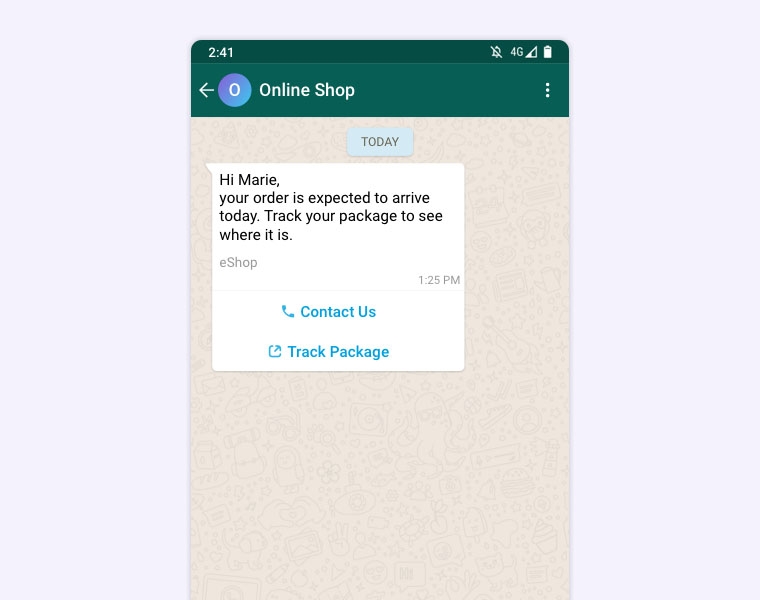
After making an enquiry, the customer can be presented with up to three buttons to make their choice from. Think confirming trip details, tracking package deliveries, ordering services, checking account balances, and much more.
Bear in mind that before a brand’s interactive message templates can go live, they must be sent to WhatsApp for approval. Once signed off, the buttons can be used in notification messages and customer service/care messages. Remember, the buttons are only available to medium-to-large enterprise using the WhatsApp Business API, not small businesses using the WhatsApp Business app.
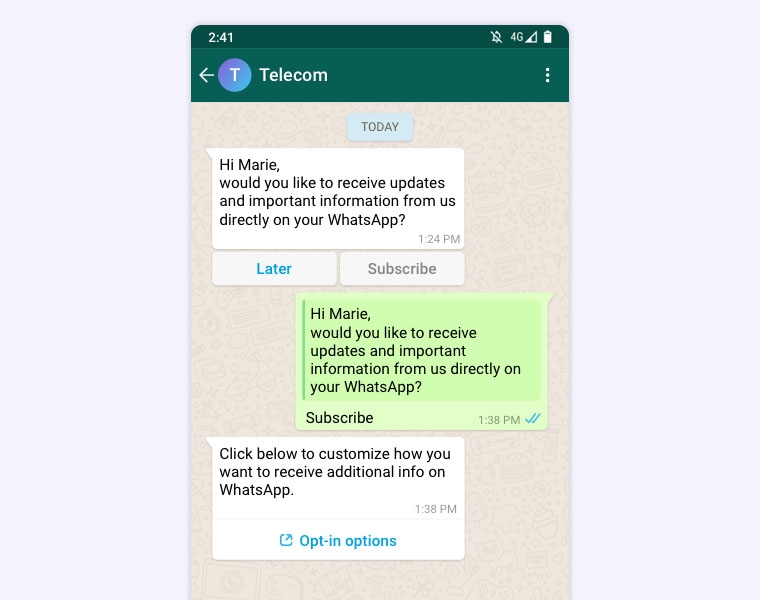
Like quick-reply buttons, reply buttons allow users to quickly select from up to three options when talking to a business in the 24-hour response window.
Reply buttons do NOT require a preapproved template.
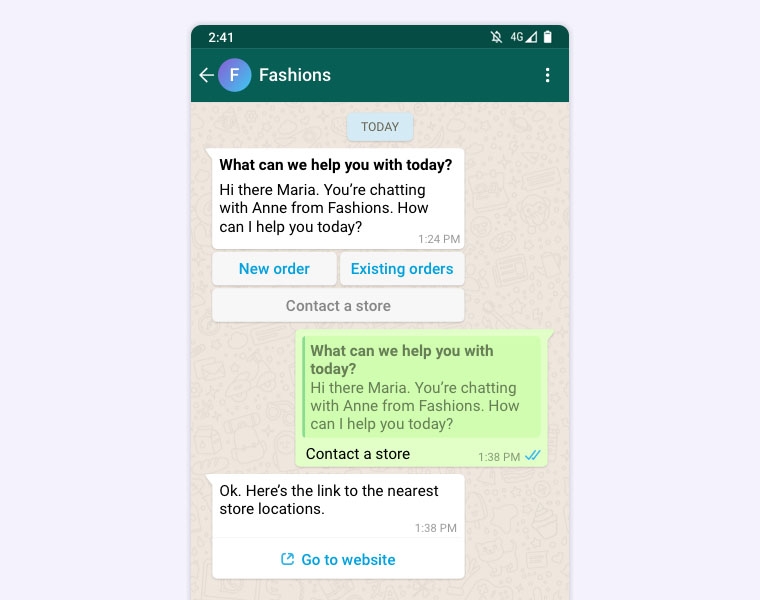
WhatsApp interactive message templates: The automation essential
While, on the face of it, interactive buttons appear to be a minor update, they are a vital ally in conversational commerce as they promote seamless guided customer experiences. Bear in mind, 84% of customers say the experience a company provides is as important as its products and services, according to Salesforce.
Yet, all this talk of guided UX and automation may leave some CX heads wondering how they can effectively and efficiently deploy such a significant update. That’s why many are teaming up with the official WhatsApp Business API provider tyntec to help them navigate the development, implementation, and roll out of the conversational automation.
By partnering up with tyntec now, businesses will have access to one of the most effective CX solutions available, and also ensure they are leading from the front in a world where automation will soon become the new norm. After all, Gartner predicts that by 2022, 70% of all customer interactions will involve technologies including chatbots, machine learning, and mobile messaging. So time to suit up (and don’t forget those buttons…).
