IVR deflection to WhatsApp Business: 6 Best Practices

Offer quicker, more satisfying customer experiences by successfully deflecting IVR to WhatsAppBusiness using tyntec’s six best practice tips.
Known as ‘call-to-messaging deflection’, more and more brands are deploying IVR deflection to WhatsApp Business to enhance their customer support. This shift is increasing customer satisfaction rates and boosting operational efficiency.
Critically, it is also lowering admin costs as customers are redirected from expensive voice channels to low cost messaging channels they already use such as WhatsApp.
Critically, the platform can also be deployed to service a business’ entire customer base — from consumers who prefer messaging customer services to those who traditionally turn to live agents first; the latter are actually receptive to messaging so long as their issue or enquiry is resolved quickly and fully.
That’s all great news for companies willing to leverage WhatsApp Business’ potential — but to ensure IVR deflection to the platform is successful, enterprise should follow tyntec’s six best practice tips:
Before deep-diving into how WhatsApp Business can be used with IVR, it’s important to understand how and where it should be introduced into the customer’s journey:
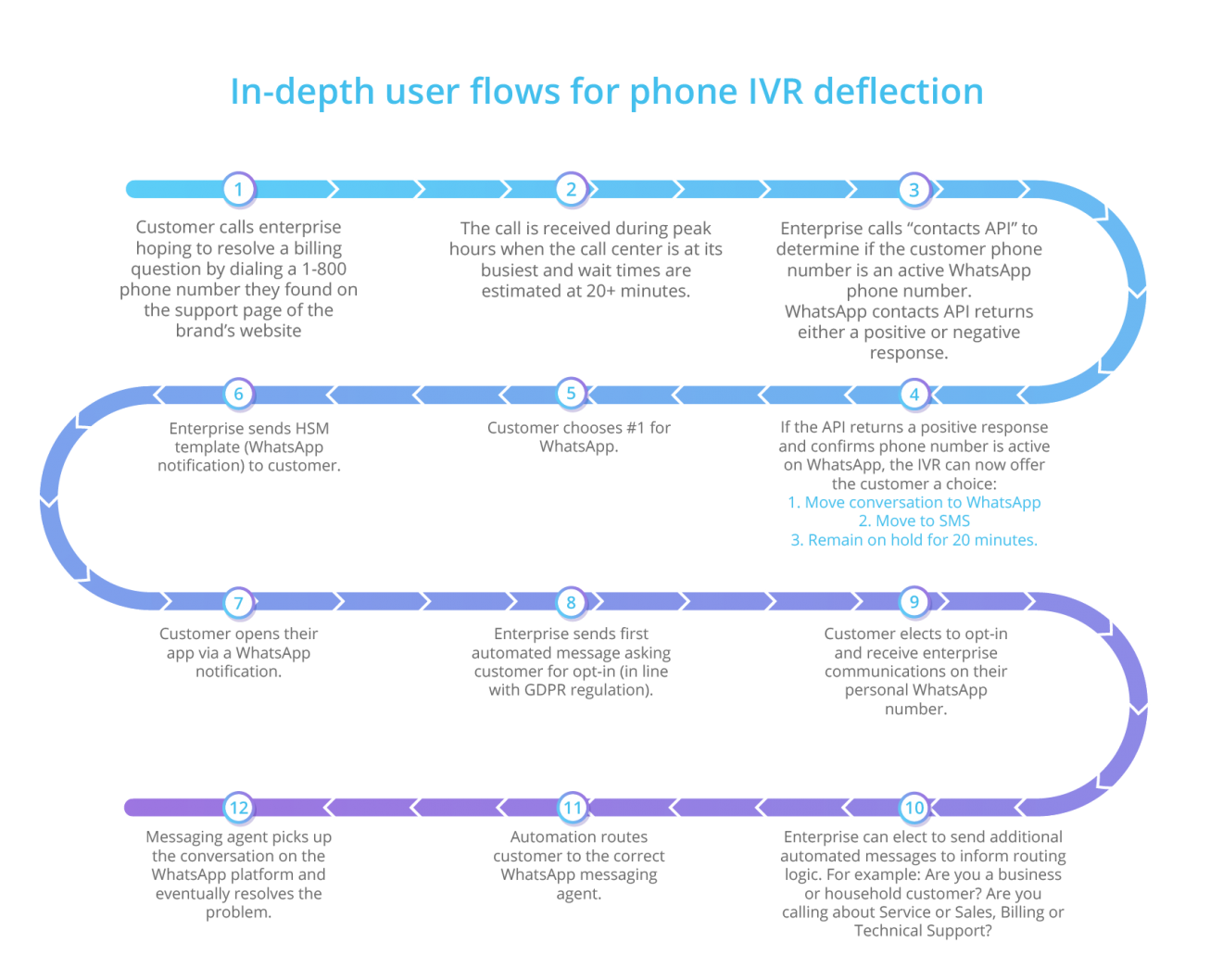
Knowing what the customer wants from their interaction with customer services is vital. For example, a customer with a simple enquiry or request is best served by WhatsApp Business.
However, a consumer with a more complex issue may struggle to have it answered via the messaging platform. Instead, companies should identify which of its customer segments and issue categories will be better served by live agents in call or by WhatsApp Business messaging.
While a business is allowed to reply immediately to any customer enquiry made over WhatsApp, this communication does not qualify as an ‘opt-in’ to continue notifying the customer in the future. Instead, customers must ‘opt-in’ via a third party channel so the company can continue communicating with them in accordance with WhatsApp’s rules. Bear in mind that IVR itself cannot be used to attain opt-in from customers.
Instead, the IVR should direct customers to a WhatsApp-approved channel (such as a form or landing page on the business’ website) where the customer can follow an official onboarding flow. This way, the company can now service the customer in full compliance with WhatsApp terms and conditions. For more information about how to attain opt-ins, read tyntec’s ‘How to Get Opt-Ins From Customers for WhatsApp Business‘.
Deploying the right number of agents to service customers via WhatsApp Business is crucial. Too few and customers will experience the same dreaded ‘on hold’ feeling they often get while queuing for a live agent (a self-defeating exercise as customers expect faster response times when using WhatsApp). However, have too many agents and staff risk being under-utilized, reducing cost savings and operational efficiency in the process.
To strike the right balance — and to optimize CSAT/NPS scores — first consider moving high performing team members currently deployed on web chat or SMS to the WhatsApp platform. Second, decide on WhatsApp conversation-to-agent ratios; these can vary from 5:1 up to 16:1 depending on the experience and expertise of individual agents. It’s best to start low and increase ratios over time to achieve the right balance.
Rolling out the WhatsApp platform to an entire customer base immediately is a high risk strategy — any unforeseen process hiccups could lead to unhappy customers who may block the company on WhatsApp. Instead, test the process on a small percentage of the customer base in the first instance.
While some IVRs include the functionality to test small customer groups, the same effect can be achieved with systems that don’t. For instance, place the WhatsApp call-to-action further down the IVR’s decision tree logic; this will reduce the size of the customer audience being tested. Only once testing has been completed — and any issues resolved — should a business green light rolling out the WhatsApp service to all customers.
Use an accredited provider to integrate the WhatsApp Business API with IVR. For instance, tyntec can register the IVR phone number with the API client. Do note that, as part of this process, a registration code is then delivered by WhatsApp via SMS or voice call to that IVR number.
However, because WhatsApp registration calls are unable to navigate an IVR, companies must use a workaround instead. Alternatively, tyntec can take clients through the entire process to ensure a successful outcome.
Benefit now from WhatsApp Business
Deflecting to WhatsApp Business should be a priority. After all, messaging is preferred by 76% of consumers — yet 92% of consumer interactions with brands are still voice call-based.
It’s an imbalance that proactive companies must address to give themselves an edge over slower-moving competitors. It will deliver better customer experiences and outcomes, all while protecting bottom lines. From lower volumes of costly calls to decreases in call queue lengths, IVR deflection to WhatsApp Business should be seen as an open goal that both customers and customer services will benefit from.
