How to Get Opt-Ins from Customers for WhatsApp Business

WhatsApp has simplified its opt-in policy to make it easier for brands to obtain customer consent to receive messages on WhatsApp. These improvements are WhatsApp’s way of ensuring the users are able to receive helpful information from businesses while protecting them from spammy practices and being compliant with stringent laws surrounding consumer consent in Europe and the US.
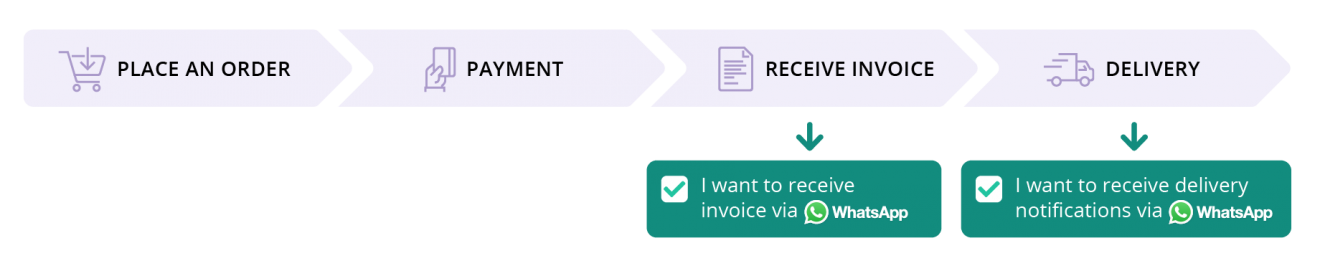
Master the basics of the WhatsApp Business customer opt-in requirements
First, opt-ins must be collected before you initiate a conversation with a customer using WhatsApp. This means you need to reach out to your customers for their consent via one of the existing communications channels – a ‘third party channel’ – and not through WhatsApp itself; think email, website, SMS, customer service call, IVR, app, etc. It’s also important to understand that the opt-in must be ‘active’; this means the customer must actively show their consent by entering/editing a phone number or by checking a box.
Take note that, as a business, it’s your responsibility to store customer opt-ins and to ensure each customer you choose to contact has already agreed to receive messages from you on WhatsApp.
Make it clear to customers that WhatsApp Business is not spam
Secondly, all business-initiated messages must be transactional – promotional messages are not permitted. Remember, the quality of customer experience is critical for maintaining your brand reputation on WhatsApp, and any form of spamming is a strict no-no.
Also, businesses must clearly state that a person is opting in to receive messages from the business over WhatsApp. It should be clearly stated as well the business’ name that a person is opting in to receive messages from.
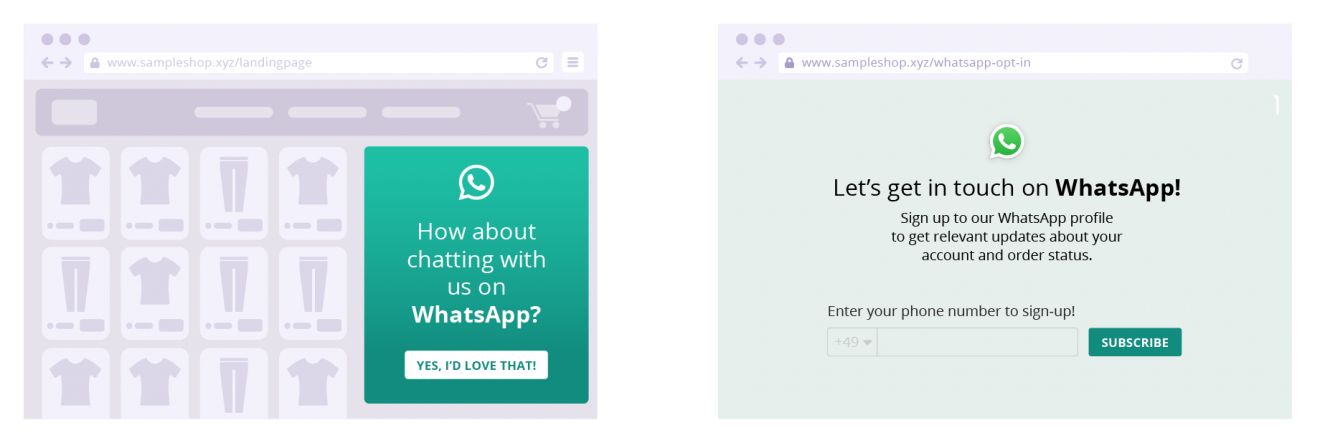
Make the opt-in form fully WhatsApp-compliant
There are several rules for what should be included in the opt-in form featured on the third party channel. These cover both visuals and text:
The Right Opt-In Visuals
- There must be a visual opt-in element (a check box or similar UI required)
- Only official WhatApp brand assets may be used — check them out here
- The field that features the customer’s phone number must be editable
The Right Opt-In Text
- The accompanying text should clearly state that a person is opting in to receive messages from business over WhatsApp.
- The business’ name that a person is opting in to receive messages from must be clearly stated.
That might all sound complicated, but in practice, it’s actually pretty simple. Check out this example:
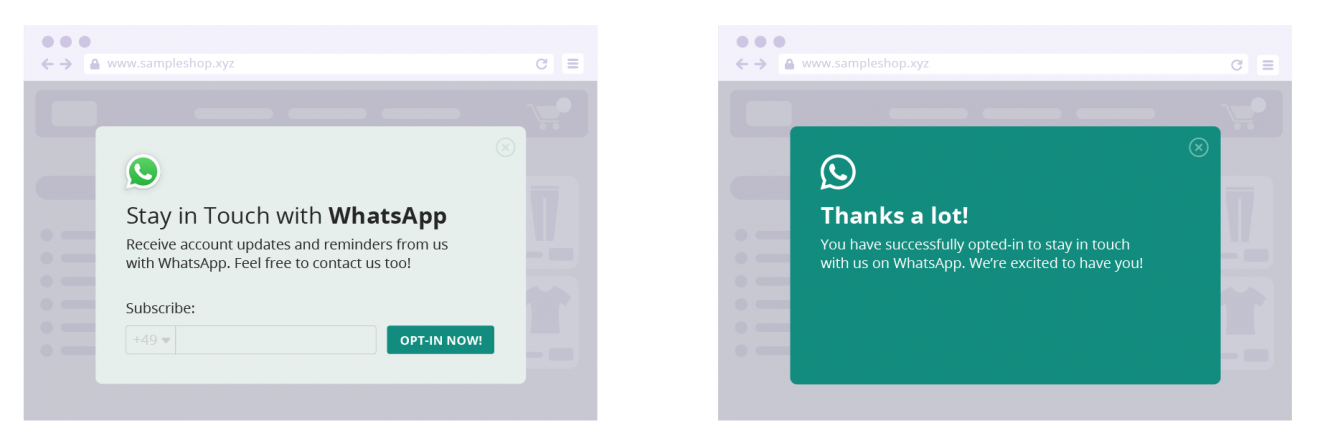
Collect opt-in wherever is best for your customers
The point here is to make it super easy for your customers to show their consent wherever they choose to do so, including these contact methods:
- In a WhatsApp thread (customer-initiated messages)
- Missed call
- On your website
- SMS
- Phone interactive voice response (IVR)
- Customer service call
- In person
- During the transaction process
- Messenger bot
- Ads that click to WhatsApp
- QR code
Another thing to be sure to do is to confirm that opt-ins have been successful with a thank you page or widget. To simplify this process, the WhatsApp widget can be easily integrated into your brand’s communication channels, allowing users to select their country and insert their phone number. The technical implementation for this requires only a few lines of code.
Many companies also provide SMS for notifications, marketing and other use cases, and this is certainly a channel that can be used to drive attention to your WhatsApp with a one-click option. If you’re interacting with customers via a reception desk, you can also add a WhatsApp opt-in to your check-in process via paper forms, flyers with a QR code, etc. When users scan a QR code, you can set it to take them to a webpage where they can complete the opt-in by entering their phone number and checking the opt-in information.
In addition to the usual channels, specific customer touchpoints unique to various industries are also convenient channels to collect opt-ins. Retail banks, for instance, can use ATMs to announce the opportunity to receive balance notifications, mini-statements and more via WhatsApp.
Last but not least, check out WhatsApp’s brand guidelines before you create opt-ins to make sure all your communications are in accordance with WhatsApp’s guidelines.
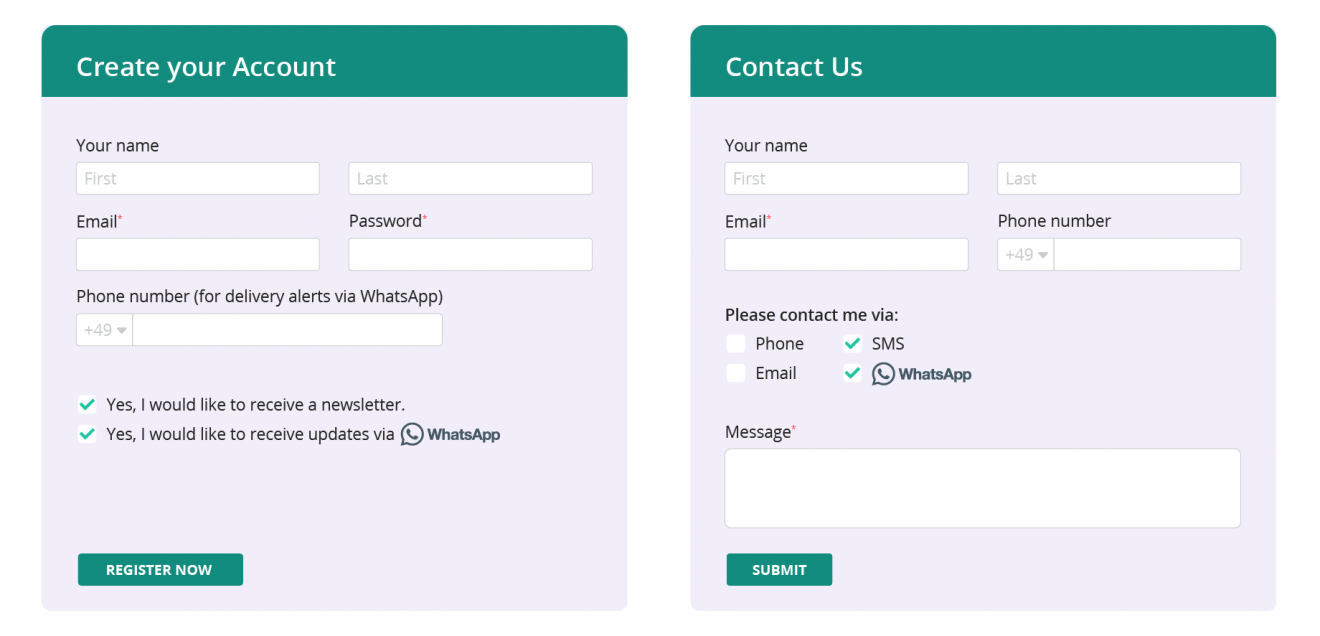
Increase your customer opt-in rate
You know your customers would love the helpful information you’ll provide over WhatsApp. They just need to be given the option to do so. Here’re some great ways to help them opt in to receive messages from you over WhatsApp:
- Clearly communicate the value of receiving important updates on WhatsApp.
- Be explicit about what types of messages a customer is opting-in to.
- Avoid messaging customers too frequently to mitigate perception of spam.
- Provide instructions for how people can opt-out of receiving messages from your business.
- Honor customer requests to mitigate risk of customers blocking or reporting your business.
- Monitor your quality rating to evaluate new opt-in processes.
Still got questions about WhatsApp’s customer opt-in rules?
No problem — contact tyntec to learn more about the opt-in process or find the answers in tyntec’s FAQ.
