SMS Business | Integration with Microsoft Dynamics 365
Hi there!
Would you like to add the SMS message channel into your Microsoft Dynamics 365?
In this tutorial, you will learn how to integrate Microsoft Dynamics with SMS using the tyntec SMS connector and Power Automate Flow. With this integration, you can automatically send SMS messages from your Dynamics environment.
You will need
-
- Your tyntec API key from your tyntec account
-
- A Microsoft Dynamics 365 account with the Marketing app installed
-
- A Microsoft Power Automate Subscription license in your Dynamics Environment
-
- A testing mobile phone number
-
- A Contact in your Microsoft Dynamics with the mobile number
Step One: Create your Flow
To quickly start with Power Automate and the tyntec SMS Business connector, you will build a sample Flow. Let’s explore it.
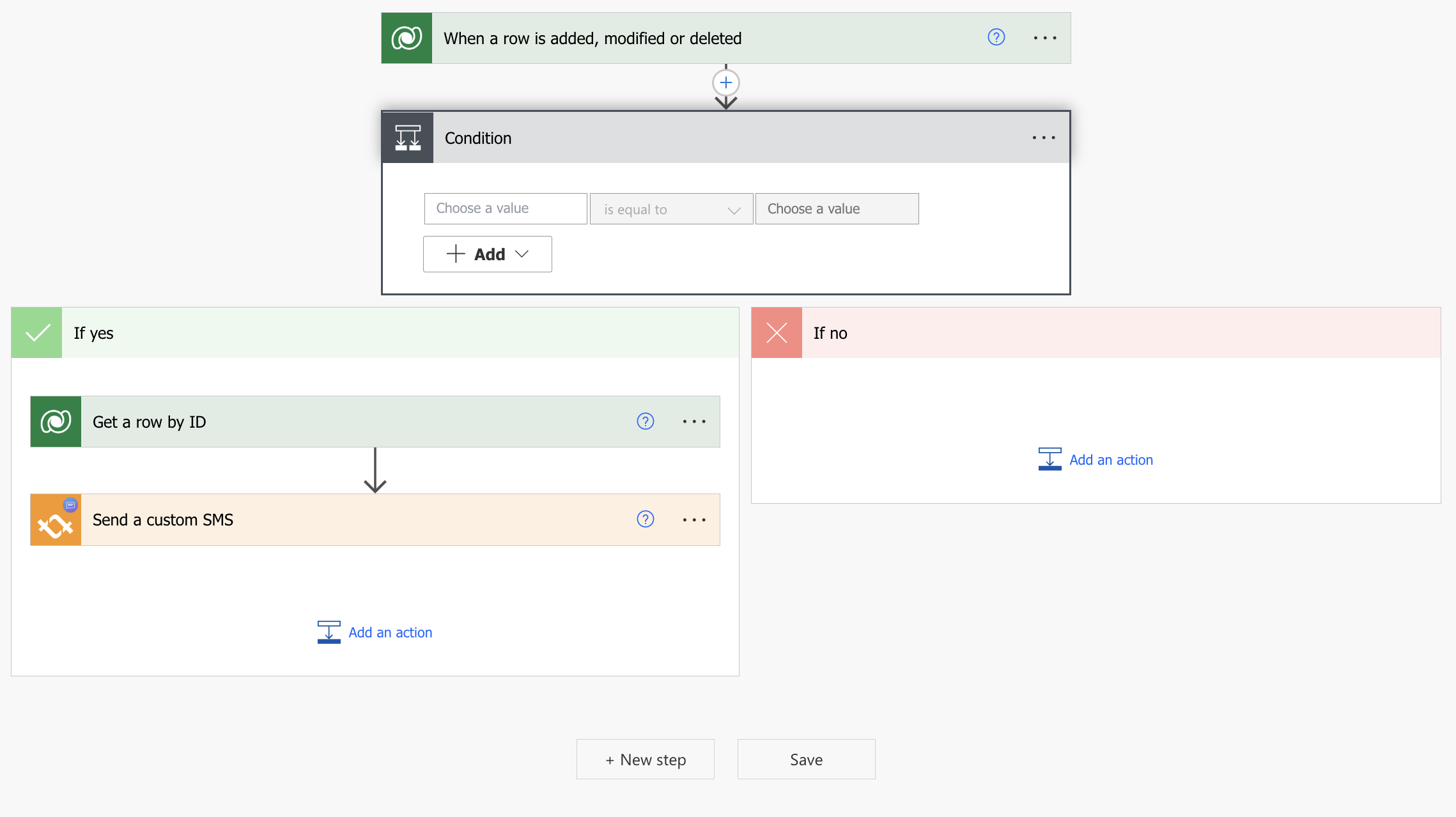
The sample Flow works in the Dynamics background and automatically listens to updates to call events (the Trigger). Once triggered, it checks for the status of the call event and if it is close, it sends a custom SMS.
1. Open to your Power Automate.
2. In the left dropdown menu, click the Create button.
3. From all possible Flow types, select Automated—from blank.
Automated flows run when an event triggers, Instant flows on a manual trigger and Scheduled on a given time condition.
4. In the design window pop-up, use the search function to find the event When a row is added, modified or deleted from Microsoft Dataverse. Then click the Create button.
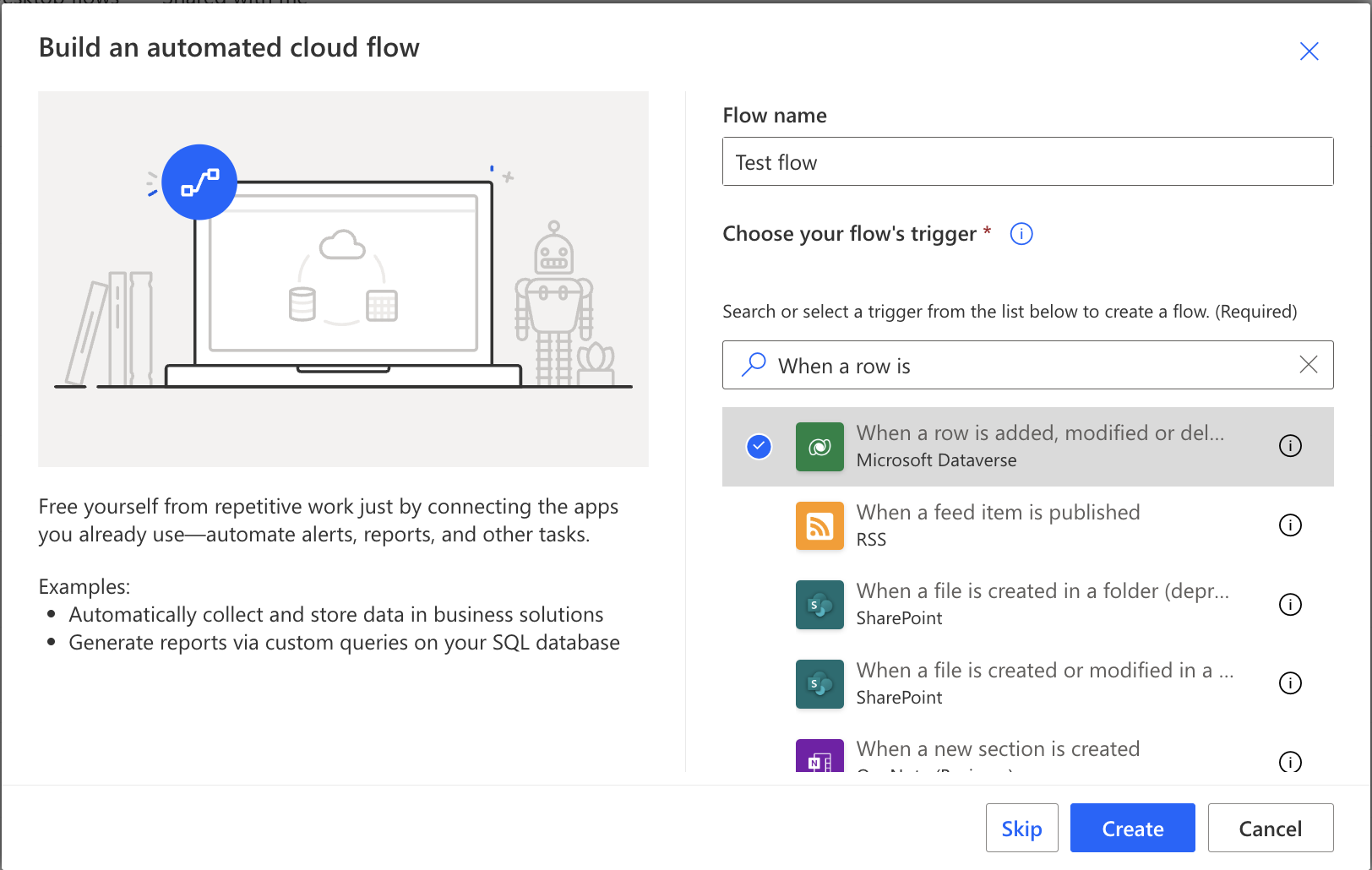
You are now in the UI Flow designer that can add Actions to your Flow and chain them into algorithms. The designer automatically creates When a record is created, updated or deleted trigger step.
5. Within the When a row is added, modified or deleted step, set the Trigger condition to modified, the entity name to Phone Calls, and scope to Organization. Your Trigger is now listening for any updates to the Phone Call entity.
6. It is time to create a new action now. Click the + New step. In the step selection, search for the Condition action.
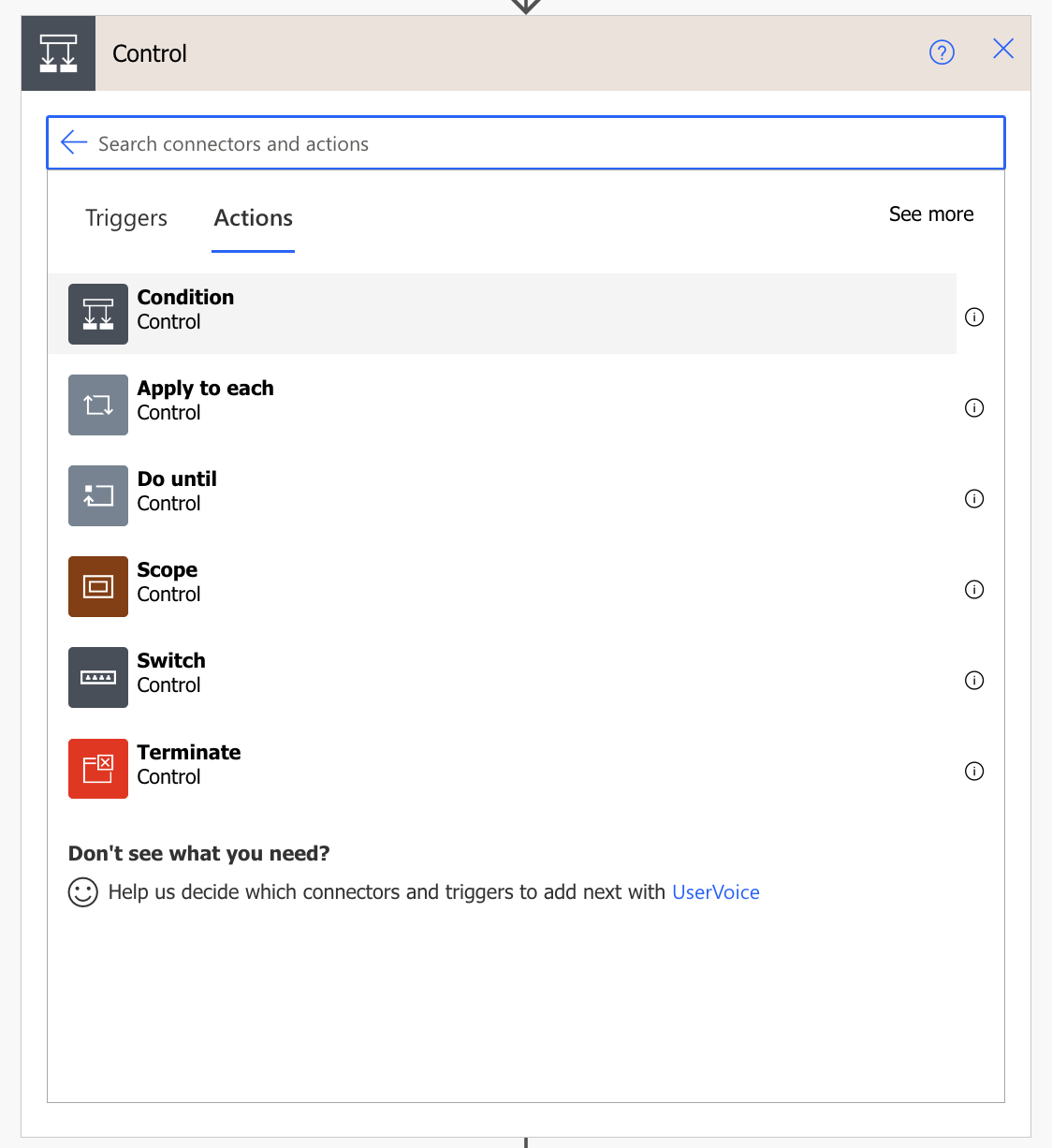
Set the Condition Value to Activity Status, Condition to is equal to, and the third value to 1.
7. In the If yes branch, click Add an action. Then, select the Get a row by ID action step.
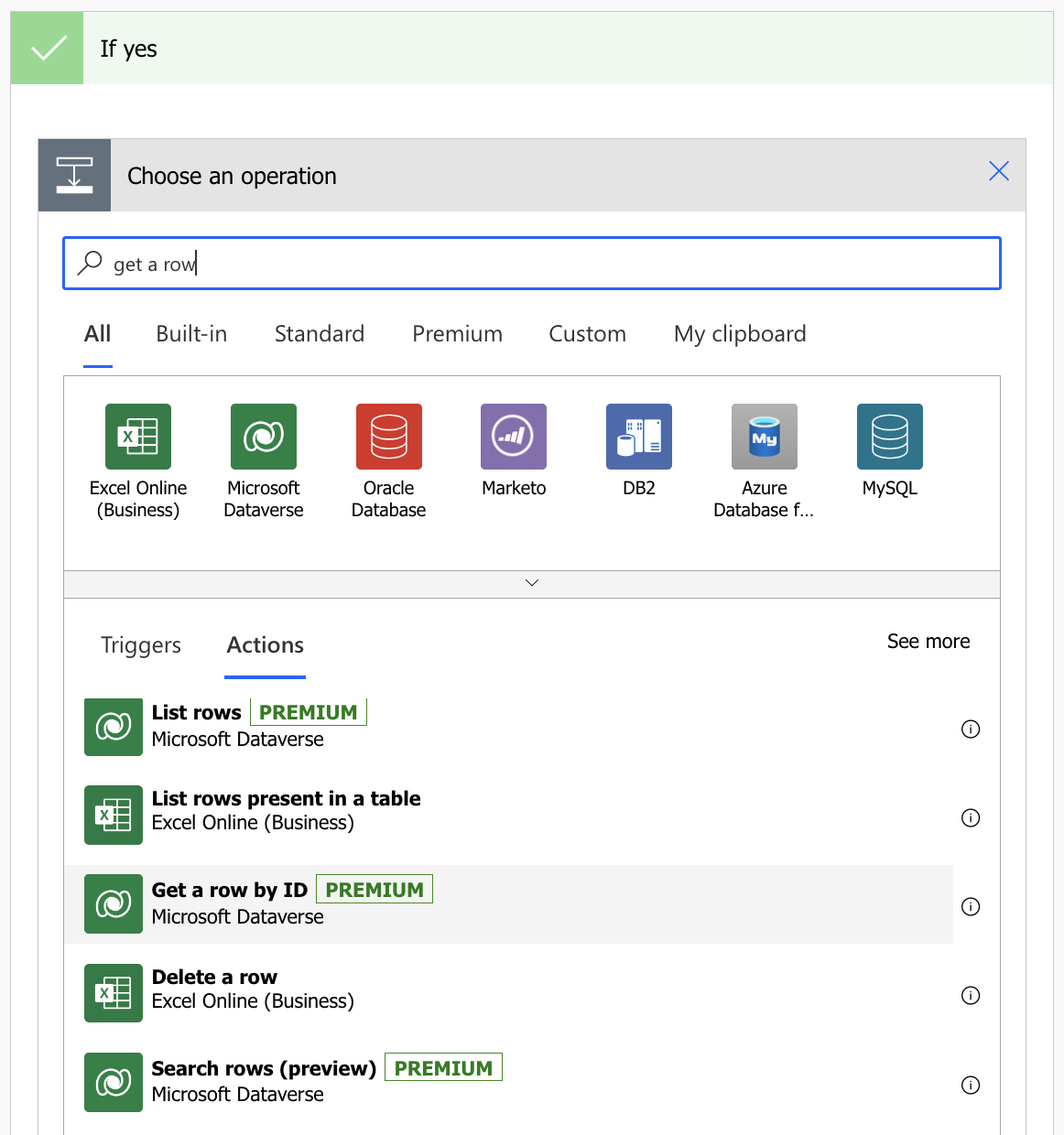
8. In the Get a row by ID action step, set the Table Name to Contacts and Row ID to Regarding (Value) dynamic content.
9. Click the Add an action. In the step selection, search for tyntec SMS Business, and select the Send a custom SMS action.
10. Tyntec Connector will automatically try to create a connection. Name your Connection and set your apikey to your tyntec API key.
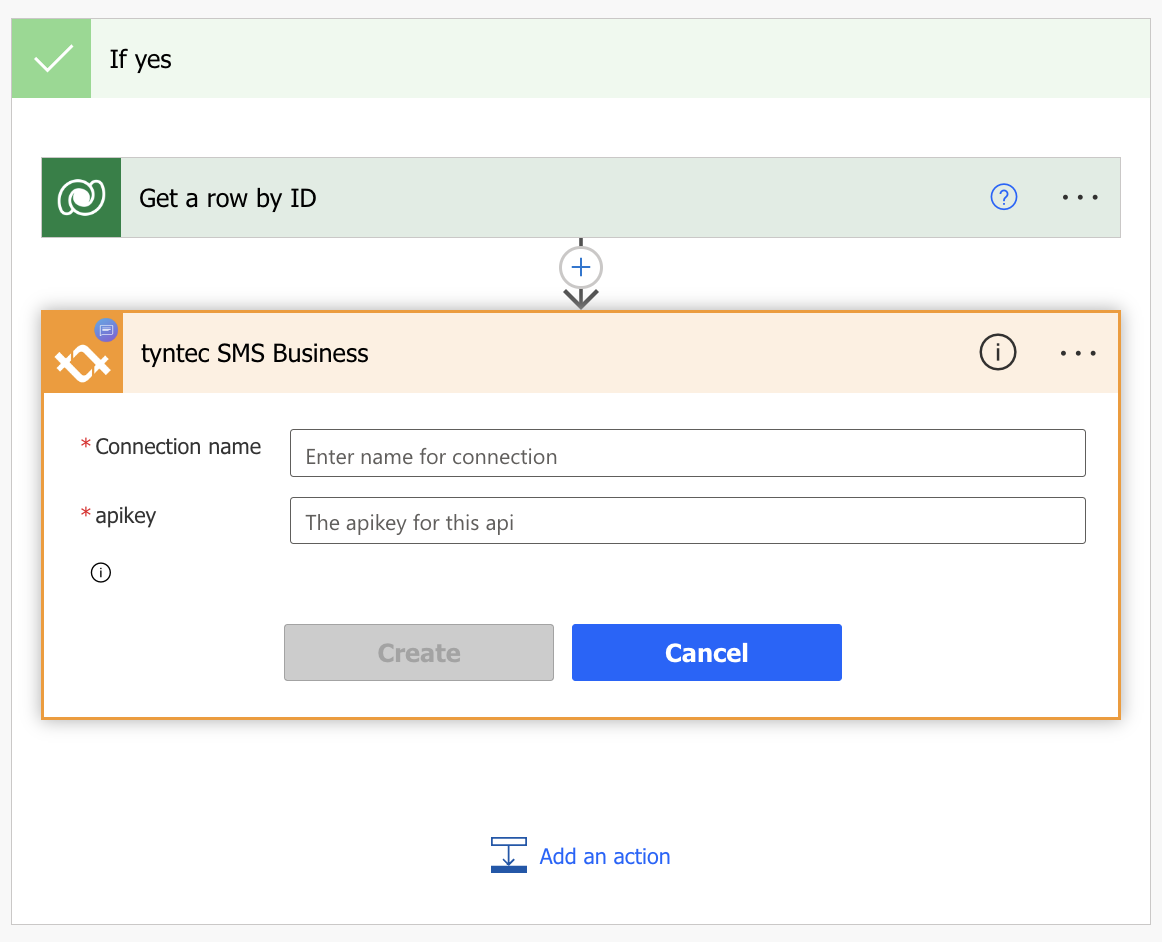
11. Afterwards, the SMS message action updates itself to show you different fields.
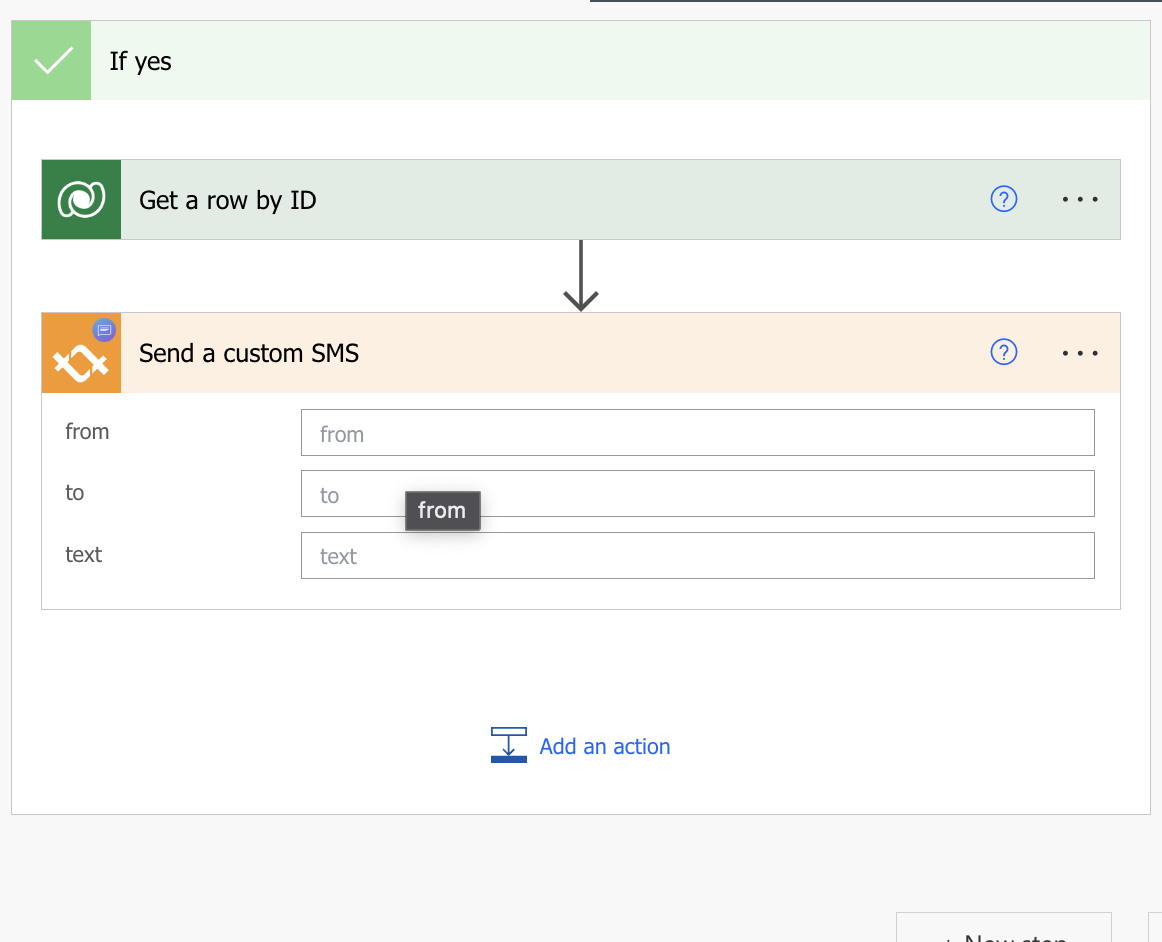
12. Set the to field to the Mobile Phone dynamic content, the from field to your SMS Business Account.
13. Set the text to your desired SMS message. You can use dynamic content to autofill data. For example, with a combination of typing and dynamic content, you can automatically thank for the phone call.
14. Click Save.
Your Flow will now automatically run when the Trigger detects a closed Phone Call event.
Step Two: Test your Flow
Let’s try triggering your Flow.
1. Go to your Dynamics 365 and select either your Marketing instance or Sales Team Member.2. In Marketing, look at My Work. Then click Phone Calls and on Phone Call.
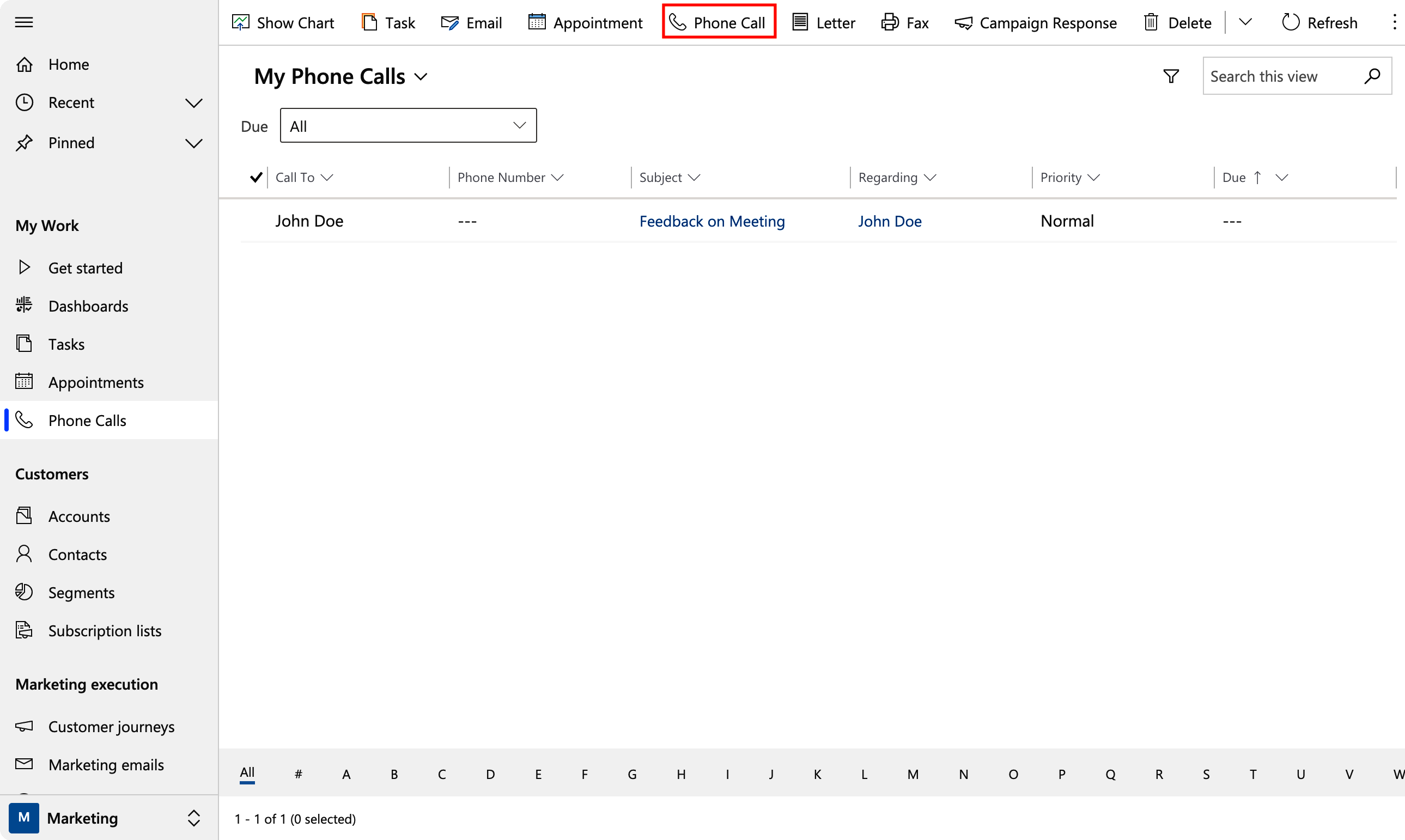
3. In Sales Team Member, go to your Activities. Click Phone Call.
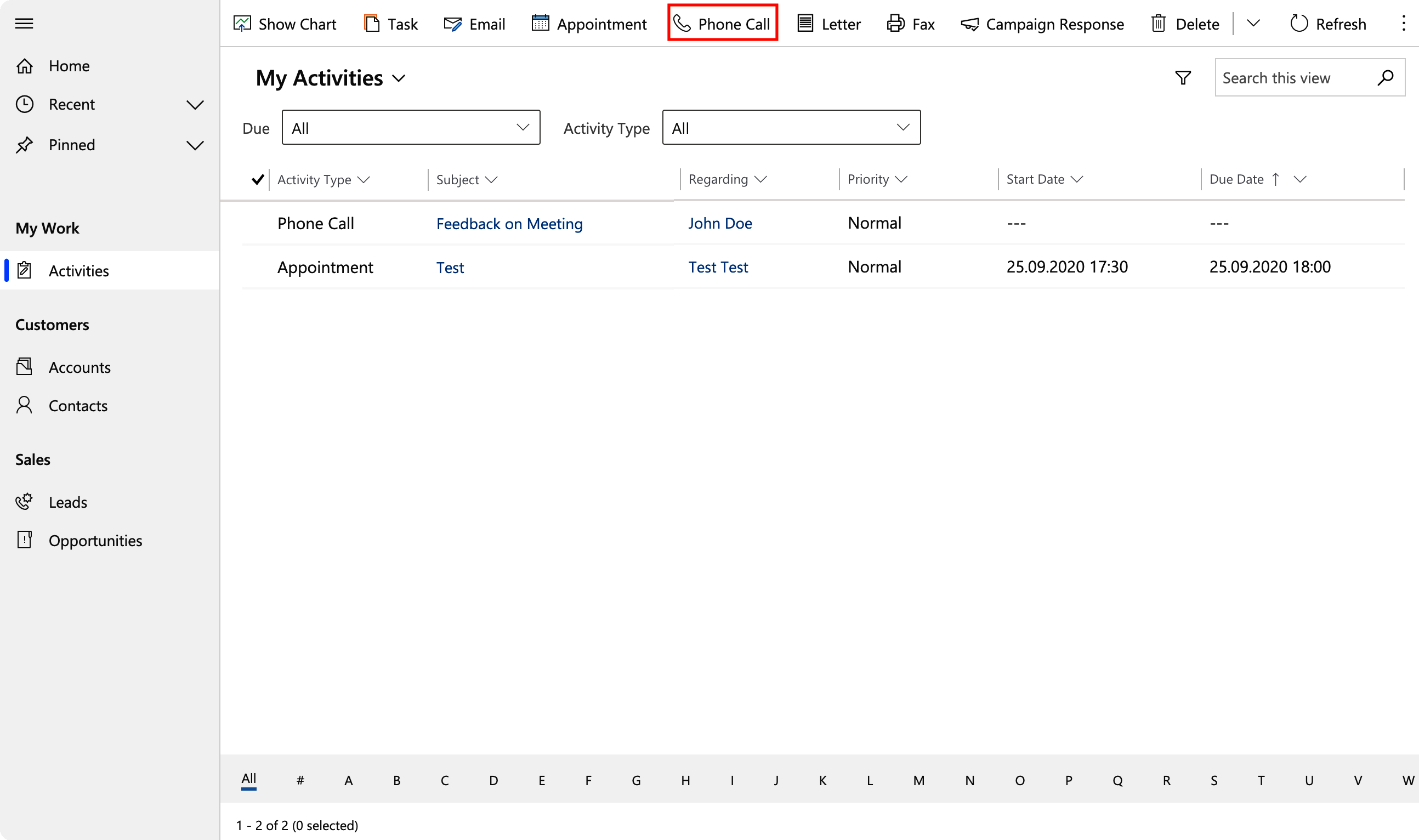
4. In the New Phone Call form, set the Subject, Call to to your Contact, and Regarding to the same Contact. Then click Save.
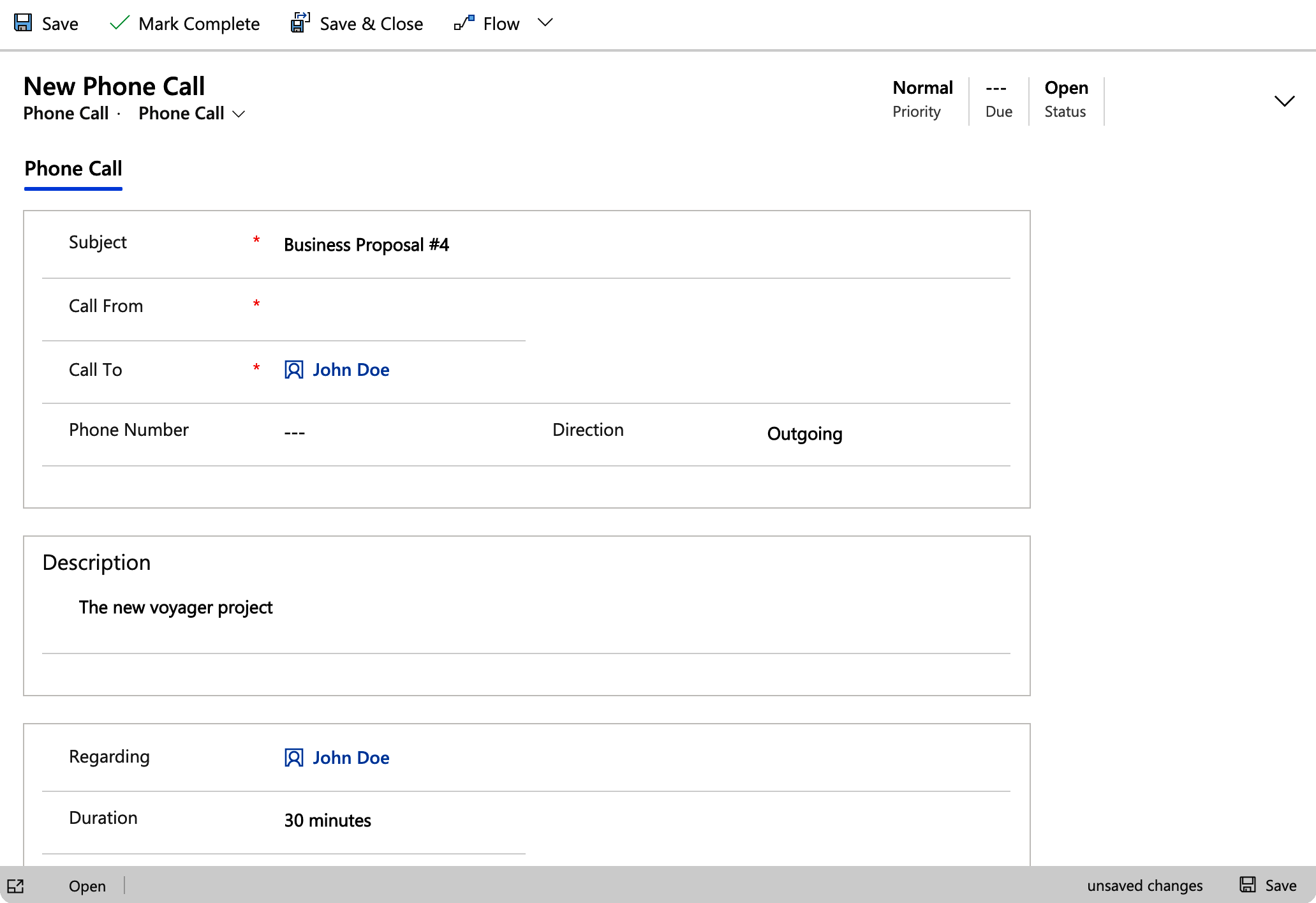
Your Phone Call record will look like this:
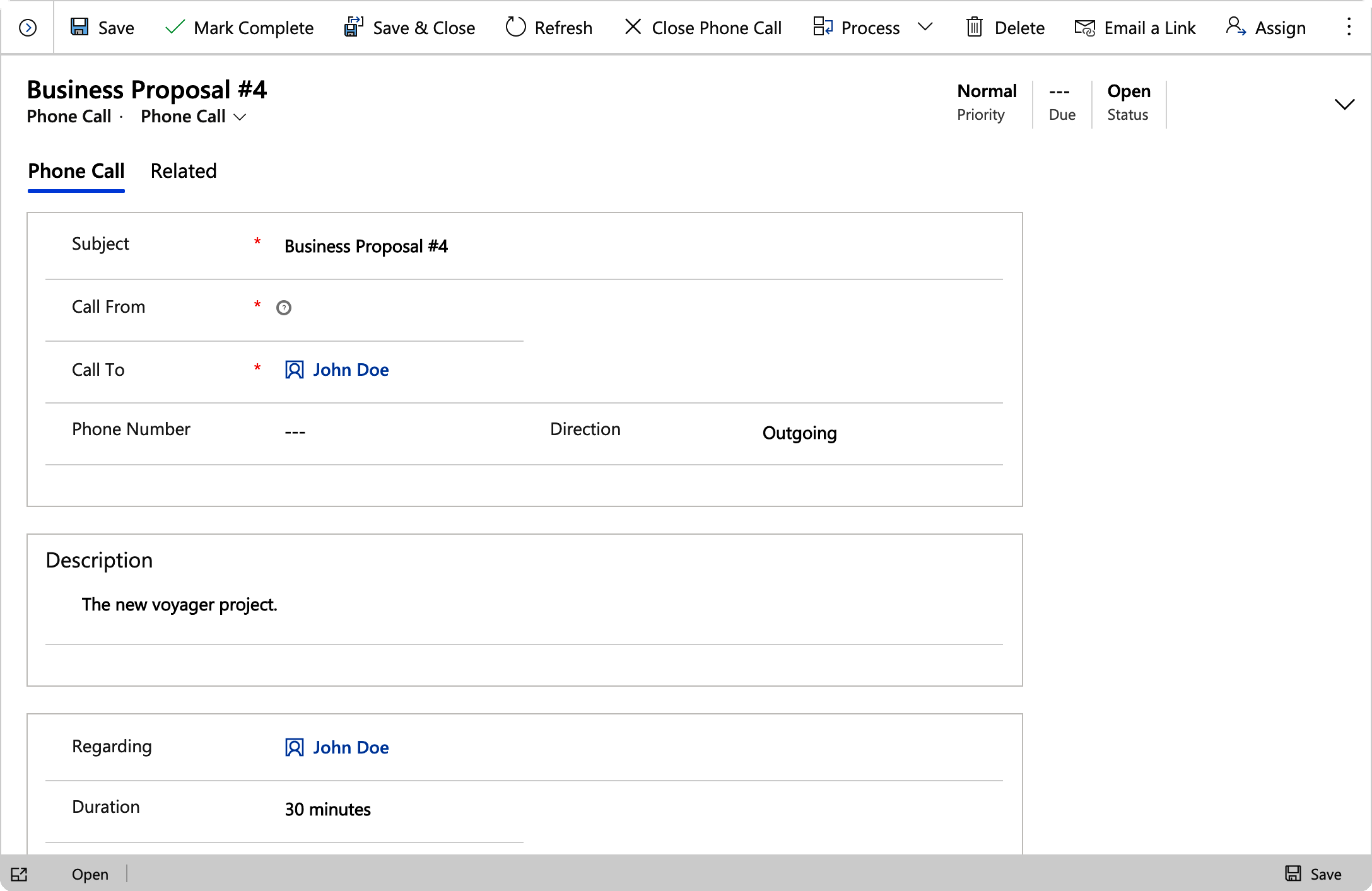
5. As soon as you click Mark Complete, the Flow starts.
Look at your testing phone, you will see your SMS message
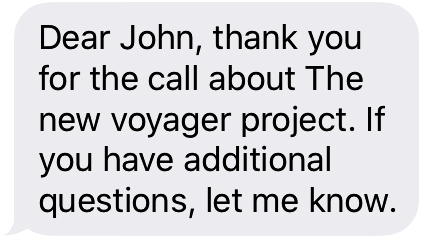
Congratulations on completing your Flow!
More?
The main power of the tyntec SMS Business connector is that you can use it alongside any connector (Sharepoint, for example) that is in Power Automate. Using the Microsoft Dataverse you can access any entity within your Dynamics environment.
If you would like to scale the capabilities of this flow, it could be a good idea to add analytics to it. Each time you use the SMS message action the Flow receives a messageId dynamic content as response.
Using the action Status Check with the messageId returns you the status of your message (for reference, look at the API Reference). For example you can save the response from the Status Check within a custom entity or attach it as a note to the Contact.
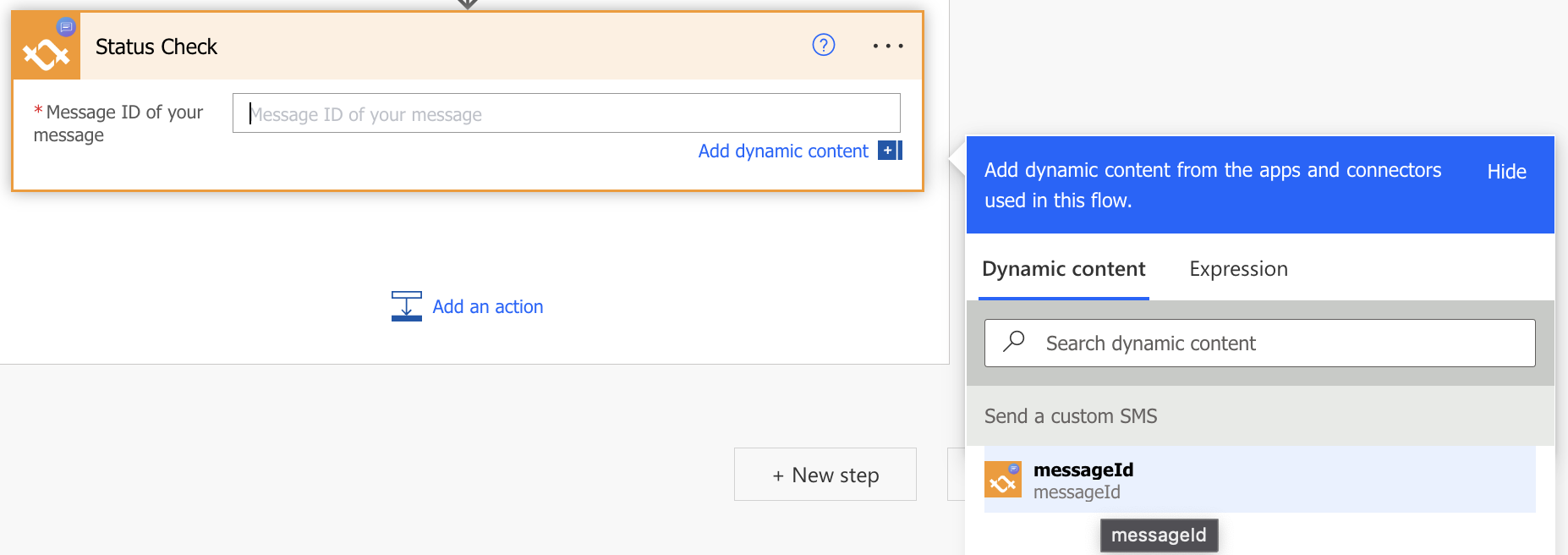
If you want to add two-way messaging to your flows, the tyntec SMS Business connector has the trigger Incoming Message.
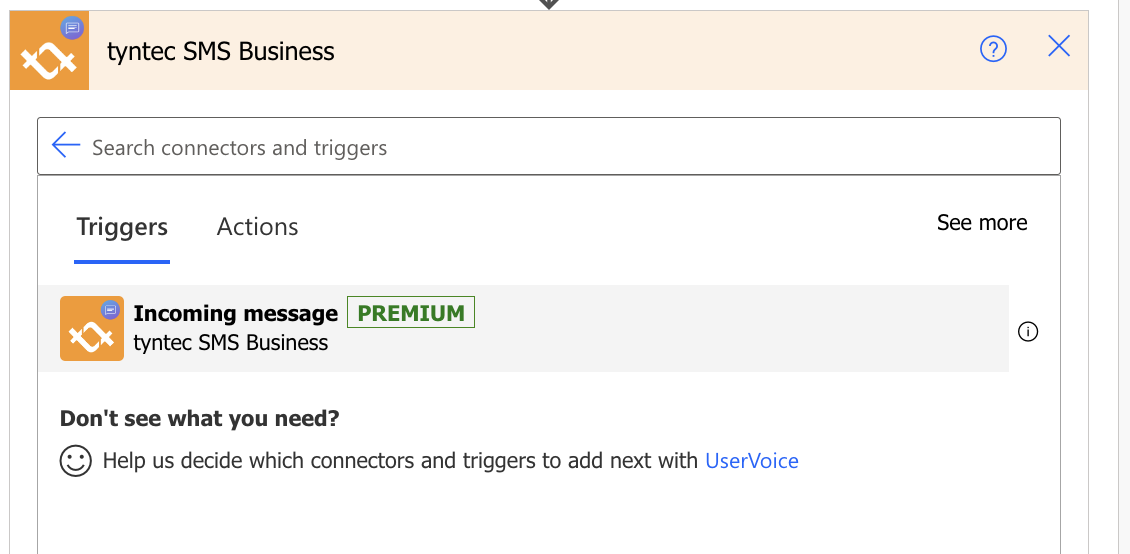
It automatically listens to new messages across all channels and if a new message is detected, it starts your flow. All message details are stored in the dynamic content.
More information about webhooks as triggers can be found here.
If you are having trouble getting two-way messaging working, please contact our support team at support@tyntec.com
